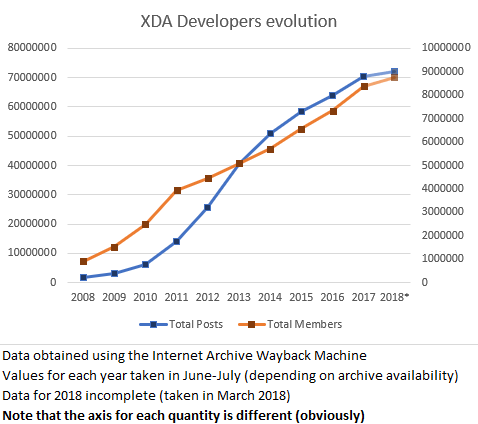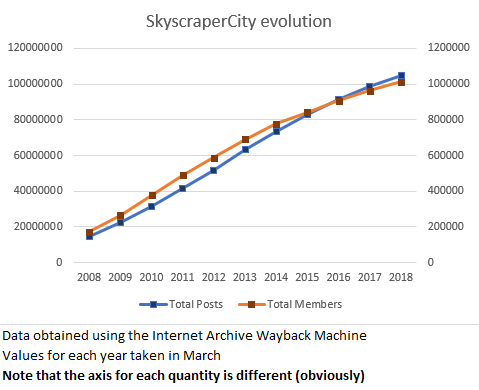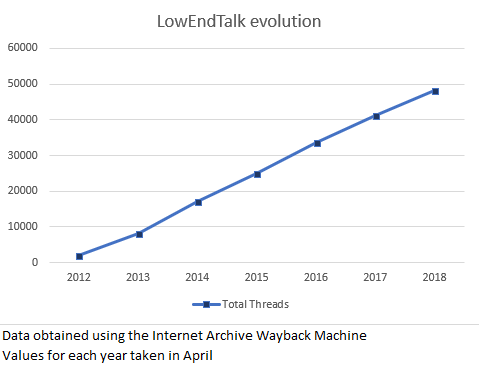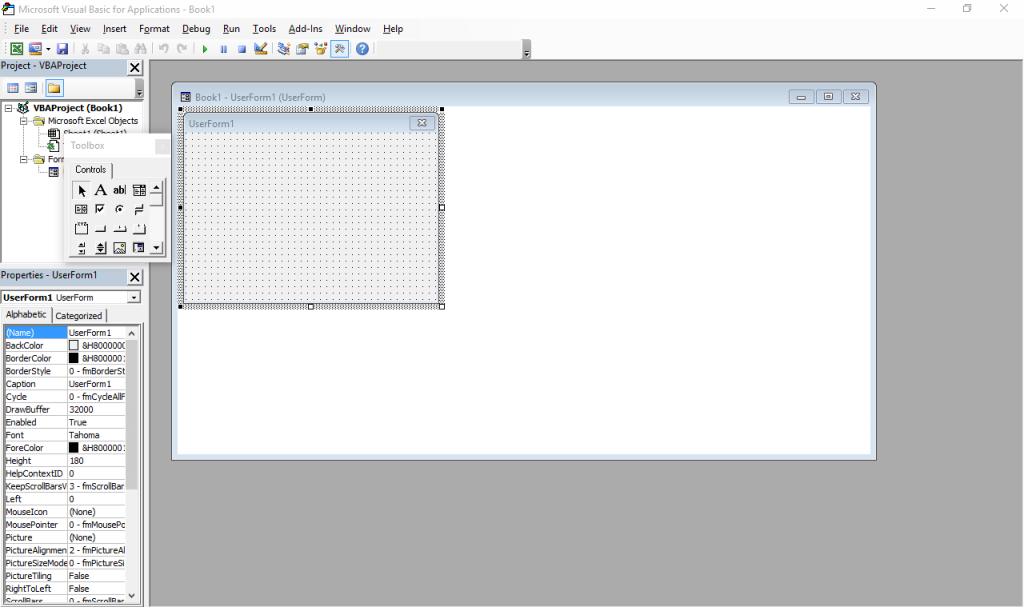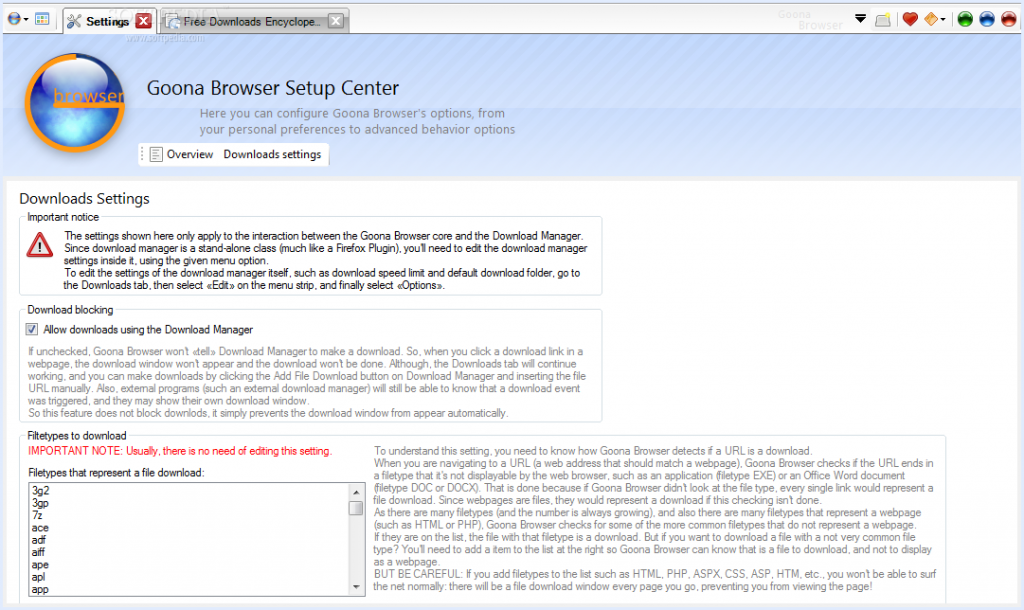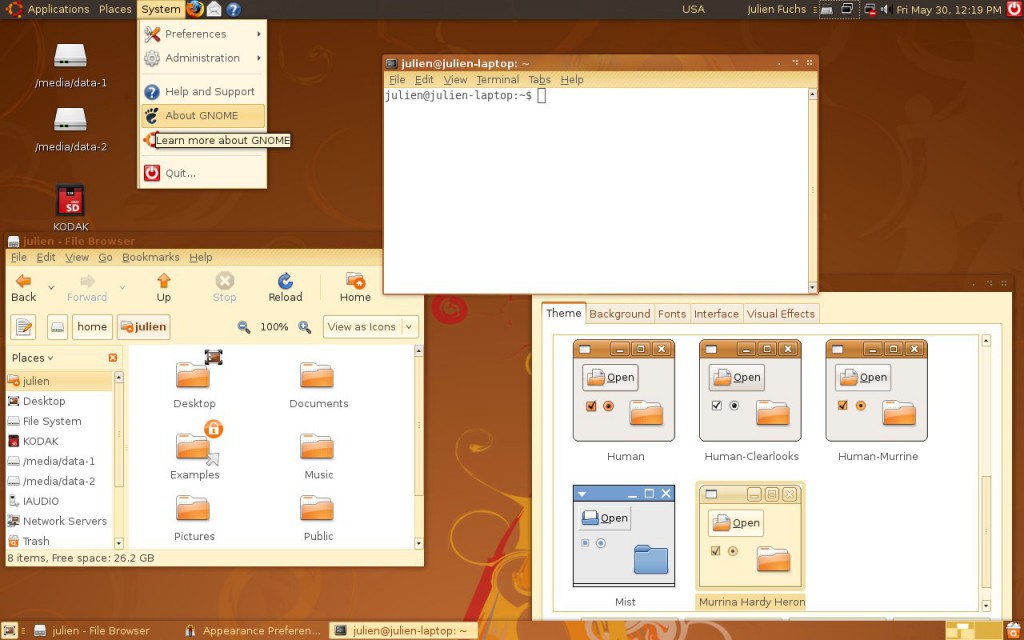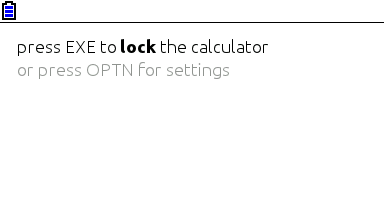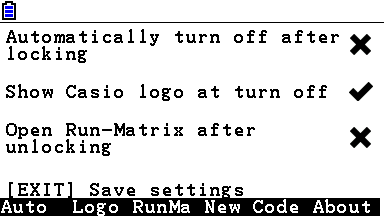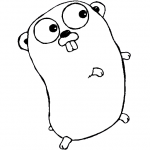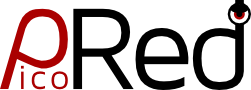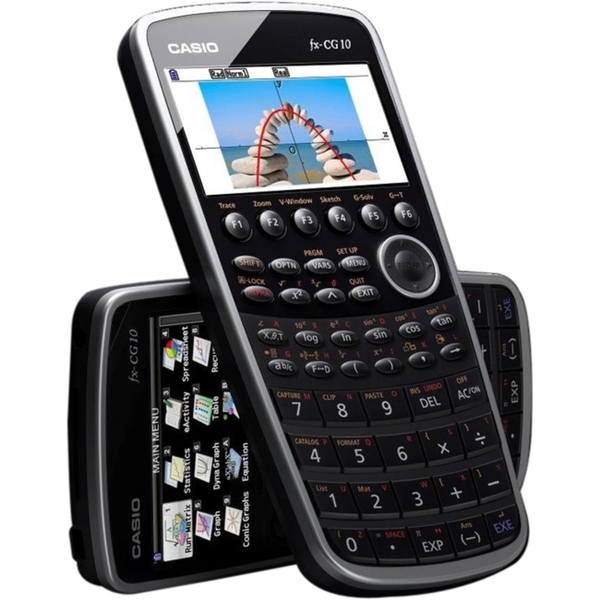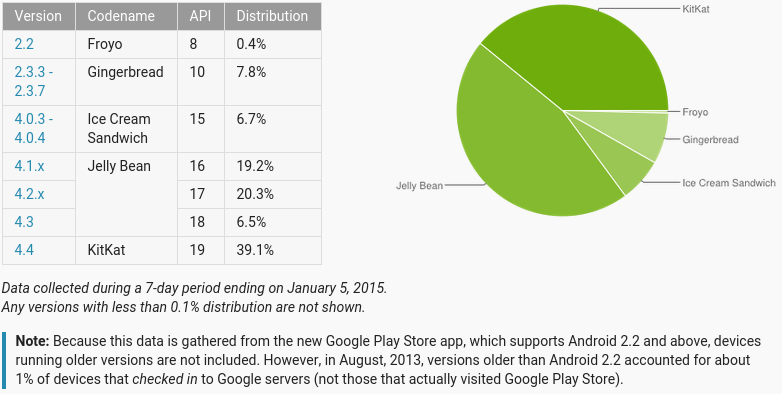February 19, 2025 / gbl08ma / 0 Comments
When I was in high school, I learned a lot about embedded systems and reverse engineering by building add-ins for the Casio Prizm series of graphical calculators (fx-CG 10/20/50/whatever new models they’ve released since then). These “add-ins” were third-party software, not sanctioned by Casio, running native code on proprietary purpose-built hardware and firmware, interacting with APIs reverse engineered by hacker communities. My projects were quite ambitious; if you are curious about what they were, you can see their READMEs ([1], [2], [3]). These were my first serious experience with the C programming language and with embedded systems programming.
As of 2025, all of that took place over ten years ago. Since then, Casio released multiple, very different, OS versions, and even new calculator models which may use similar OS platforms. I don’t know for sure – I haven’t kept up with the subject in, quite literally, a decade.
All of my Prizm add-ins are now unsupported, especially on current OS versions and calculator models. They have not been tested on these versions and I am sure that nasty, dangerous things are happening behind the scenes which could damage your calculator. I know for sure that this is the case, only because sometimes I receive emails from lost souls complaining about unexpected behavior that definitely wasn’t occurring back when I made these add-ins, and sometimes they even mention calculator models that I have never heard about. It is possible to permanently brick these calculators through the use of incompatible or improperly programmed add-ins (I know from first-hand experience, why do you ask?).
To reflect this, the downloads for these add-ins are no longer available from my websites. They may still be floating around on the internet, on third-party websites to which they were uploaded by me or others. I strongly discourage their use for the reasons detailed above.
I do not wish to receive further communications about these add-ins. While I am proud of the work I did at the time, and am happy to reminisce and discuss the general work and challenges that went into building them, I can not and will not help you regarding any concrete problems with them, including:
- Bugs, crashes, slowness, incompatibilities, missing features or any other technical or emotional problems you may have encountered while using or attempting to use them;
- Trouble finding where to download these add-ins;
- Trouble compiling or understanding their source code.
I have stopped developing for the fx-CG series years ago, I no longer follow the custom add-in development scene, my add-ins will not receive further updates, and I can’t help you. Their source code is available on GitHub for anyone who wants to be inspired by their code, subject to the terms of their respective licenses. Unfortunately, the development platform / compiler stack that was in use at the time I built them was quite fragile and honestly janky, and much of the code wouldn’t work right if e.g. compiled with slightly wrong linker settings. I have no idea how to fix the code to work with whatever SDK is used nowadays, nor with recent compiler/linker versions, nor how to find the ancient SDKs and settings used to compile them, etc.
After years explaining all of the above in my replies to the occasional email about these add-ins, I have recently decided to care even less and just leave these emails unanswered. Please realize that even if I were to reply, it would be out of courtesy – those replies would not contain any useful information.
Thank you for your understanding.
March 27, 2019 / gbl08ma / 6 Comments
Many are aware that some YouTubers are unhappy with how YouTube operates. But are you aware that Android app developers go through similar struggles with Google Play? Let me try and explain everything that’s wrong with Android in a single 20 minutes read.
Android was once considered the better choice of mobile platform for those looking for customizability, powerful features such as true multitasking, support for less common use cases, and higher developer freedom. It was the platform of choice in research and education, because not only are the development tools free and cross-platform, Android was also a very flexible operating system that did not get in the way of experimenting with innovative concepts or messing with the hardware we own. This is changing at an increasingly faster pace.
While major new Android versions used to bring features that got both users and developers excited, since a few versions ago, I dread the moment a new Android version is announced and I find myself looking for courage (heh) to look at the changelogs and developer guidelines for it. And new Android versions are not the only things that make my heart beat faster for the wrong reasons: changes to Google Play Store policies are always a fun moment, too.
Before we dive in any further, a bit of context: Android was not the first mobile OS I used; references to my experiences and experiments with Windows Mobile 6.x are probably scattered around this blog. I started using Android at a time when 4.2 was the latest version, I remember 4.4 being announced shortly after, and that was the version my first Android phone ran until the end of its useful life. Android was the first, and so far only, mobile operating system for which I got seriously invested in app development.
I started messing with Android app development shortly before 6.0 Marshmallow was released, so I am definitely not an old timer who can say he has seen Android evolve from the beginning, and certainly not from the perspective of a developer. Still, I feel like I have witnessed a decade of changes – in big part, because even during my “Windows Mobile experiments” era, I was paying attention to what was happening on the Android side, with phones I couldn’t yet afford to buy (my Windows Mobile “Pocket PCs” were hand-me-downs). I am fully aware of how bad Android was for both users and developers in the 4.x and earlier eras, in part because I still had the opportunity to use these versions, and in part because my apps had to support some of them.
API deprecation and loss of backwards compatibility
With every Android version, Google makes changes to the Android APIs. These APIs are how apps interact with the operating system, and simplifying things a bit, they pretty much define what apps can and can’t do. On top of this, some APIs require permissions, which you agree to when you install apps that use them, and some of these permissions can be allowed or denied by the user as he runs the app (of course, the app can refuse to run if the permissions are denied, but the idea is that it will degrade gracefully and provide at least some functionality without them). This is the case for the APIs that access your contact list or your location.
New Android versions include new APIs and, in the past, barely any changes were made to APIs introduced in previous versions. This meant that applications designed with an older version in mind would still work fine, and developers did not need to immediately redesign their apps with new versions in mind.
In the past two to three years, new Android versions have also began removing APIs and changing how the existing ones work. For example, applications wishing to stay active in the background now have to display a permanent notification, an idea which sounds good in theory, but the end result is having a handful of permanent notifications in your drawer, one for each application that may need to stay active. For example, I have two in my phone: one for the call recorder, and another for the equalizer system. One of my own apps also needs to have a similar notification in Android 8/Oreo and newer, in order to reliably perform Wi-Fi scans to locate the user in specific locations.
In the upcoming Android version 10/Q, Google intends to restrict even more what apps can do. They are removing the ability for apps to access the clipboard, killing an entire category of clipboard management apps (so that you can have a history of what you copied, so that you can sync the clipboard with your other phones and computers, etc.). Currently, all apps can access the clipboard without special permissions, but the correct way to solve this is to add a permission prompt, not to get rid of the API entirely. Applications can no longer turn the Wi-Fi on or off, which prevents automation apps from e.g. turning off the Wi-Fi when you’re driving. They are thinking of entirely preventing apps from accessing arbitrary files in “external storage” (SD cards and the area of internal memory on your phone where screenshots and camera pictures go, and where you put your MP3s, game ROMs for emulation, etc.).
Note that all of these things that they are removing for “security”, could simply be gated around a permission prompt you’d have to accept, as with the contact list, or location. Instead, they decided to remove the abilities entirely – even if users want these features, apps won’t be able to implement them. Existing apps will probably be review-bombed by users who don’t understand why things no longer work after updating to the shiny new Android version.
These changes to existing APIs mean more for users and developers. Applications that worked fine until now may stop working. Developers will need to update their apps to reflect this, implement less user-friendly workarounds, explanation messages, and so on. This takes time, effort, money etc. which would be better spent actually fixing other issues of the apps, or developing new features. For small teams or solo developers, especially those doing app development as a hobby or as a second job, catching up with Google’s latest “trends” can be insurmountable. For example, the change to disallow background services meant that I spent most of my free time during one summer redesigning the architecture of one of my apps, which in turn introduced new bugs, which had to be diagnosed, corrected, etc., and, in the end, said app still needs to show a notification to work properly in recent Android versions.
There are other ways Google can effectively deprecate APIs and thus limit what applications can do, without releasing new Android versions or having to update phones to them. Google can decide that apps that require certain permissions will no longer be allowed on the Play Store. Most notably, Google recently disallowed the SMS and Call Log permissions, which means that apps that look at the user’s call log or messaging history will no longer be allowed on the store.
Apps using these permissions can still be installed by downloading their APKs directly or by using alternative app stores, but they will no longer be allowed on the Play Store. This effectively means that for many apps, the version on the Play Store no longer contains important functionality. For example, call recorders are no longer able to associate numbers with the recordings, and automation apps can no longer use SMS messages as a trigger for actions. Because Google Play is where 99% of people get their apps, this effectively means functionality requiring these permissions is now disallowed, and won’t be available except to a extremely small minority of users who know how to work around these limitations.
The Google Play Store is the YouTube of app developers
Being on the Play Store is starting to feel much like producing content for YouTube, where policy changes can be sudden and announced without much time in advance. On YouTube, producers always have to be on the lookout for what might get a video demonetized, on top of dealing with content claims, both actions promoted by entirely automated, opaque systems. On the Play Store, we need to be constantly looking out for other things that might suddenly get our app pulled or our developer account banned – together with the accounts of everyone who Google decides has anything to do with us:
And this is just a tiny sample, not even the “best of”, of the horrifying stories that are posted to r/androiddev, every other day. For each of these, there are dozens in the respective “categories”. Sometimes the same stories, or similar ones, also make the rounds in Hacker News. It seems Google is treating Play Store bans and app removals with the same or worse flippancy that online games ban players suspected of cheating. Playing online games isn’t the career of most people who do it, but Android app development is, which leads to the obvious question, what do people do when they are banned?
After writing this, I realize my YouTube analogy is terrible. You see, on YouTube generally one receives strikes, instead of waking up one day to suddenly see their account banned. YouTubers also have the opportunity to profit from the drama caused by the policy changes by “reacting” to them, for example. And while YouTubers typically have the sympathy of their viewers, app developers have to deal with user outrage – because users have no idea, or don’t care, about why we’re being forced to massively degrade the performance and features of our apps. For example, the developer of ACR, a popular call recorder, had to deal with bad app reviews, abuse and profanity among thousands of emails from outraged users after removing the call log permission, and this was after an extensive campaign warning users of the upcoming changes (as a user of ACR, I uninstalled the Play Store version and installed the “unchained” version, which keeps the call log features, through XDA Labs).
As a freelance developer or as a small company, developing for Android is riskier than ever. I can start working on an app idea today and it’s possible that in six months, when it is ready for the initial release, changes to the store policy will have rendered my app unpublishable or have severely affected its functionality… in addition to the aforementioned point about APIs deprecating and changing semantics, requiring constant upkeep of the code to keep up with the latest versions.
If you opened the links above, by now you have probably realized another thing: user support with actual humans is non-existent, and if only their bots were as responsive as Google Assistant… And, if they are not bots, then they are humans which only spit out canned responses, which is just as bad. It is widely known that the best method for getting problems solved with regards to Google Play listings, is to catch the attention of a Google employee on social media.
It seems the level of support Google gives you is correlated to how many people will read your rants about your problems with their platforms. And it’s an exponential correlation, because being big isn’t enough to get a moderate level of support; you must be giant. This is a recurring problem with most Google services, especially if you are not using G Suite (apparently, app developers do not count as “paying customers” when it comes to support). Of all the things I’d like the EU to regulate (and especially, to not regulate, but that’s a story for a different time), the obligation for these mega-corporations to provide actual user support is definitely one of them.
Going back to the probably flawed YouTube analogy, there’s one more parallel to draw: many people believe that in recent years, YouTube has been making changes to both policies, business models and the “algorithm”, that heavily favor the big, already-established creators and make it hard for smaller ones to ever be successful. I believe we are seeing a similar trend on the Google Play Store – just keep in mind you must not analyze an app’s popularity or “level of establishment” by the number of downloads or active users, but by how much profit it generates in ad revenue and IAP cuts.
“Android is open source”
“Android is open source” is the joke of the year – for the fifth consecutive year. While it is true that the Android Open Source Project (AOSP) is still a thing, many of the components that make Android recognizable and usable, both from an end user and developer’s perspective, are increasingly closed source.
Apps made by Google are able to do things third-party apps have trouble replicating, no doubt due to the tight-knit interaction between them and the proprietary behemoth that is Google Play Services. This is especially noticeable in the “Google” app itself, Google Assistant, and the Google launcher.
If you install an AOSP build, many things will be missing and many apps – my own ones included – will have trouble running. Projects looking to provide “de-googlified” versions of Android have developed extensive open source replacements for many of the functions provided by Google Play Services. The fact that these replacements had to be community-developed, and the fact that they are very much necessary to run the majority of the popular applications, show that nowadays, Android can be considered open source as much as in the sense that it can be considered a Linux distro.
AOSP, on its own, is effectively controlled by Google. The existence of AOSP is important, if nothing else, to define common APIs that the different “OEM flavors” of Android must support – ensuring, with minor caveats, that we can develop for Android and not for “Samsung’s Android” or “Nokia’s Android”. But what APIs come and what APIs go is completely decided by Google, and the same is true for the overall system architecture, security model, etc. This means Google can bend AOSP to their will, stripe it of features and move things into proprietary components as much as they want.
Speaking of OEMs and inter-device compatibility, it’s obvious that this push towards implementing important functionality in Google Play Services and making the whole operating system operate around Google’s components has to do with keeping the “OEM flavors” under control. A positive effect for users and developers is that features and security patches become available even on devices that don’t receive OEM updates, or only receive updates for the major Android version they came with, and therefore would never receive the new features in the latest major release. A negative effect is that said changes can affect even old Android versions overnight and completely at Google’s discretion, much like restrictions on what APIs and permissions apps on the Play Store are allowed to use.
Google’s guiding light when it comes to Android openness seems to gravitate towards only opening the Android source as much as necessary for OEMs to make it run on their devices. We are not at that extreme point – mainly because the biggest OEMs have enough leverage to prevent that from happening. I feel that at this point, if Google were able to make Android entirely closed source, they would do it. I wonder what future Fuschia holds for us in this regard.
So secure you can’t use it
The justifications for many of the changes in later Android versions and Google Play policies usually fall into one of two types: “security” and “user experience”, with the latter including “battery life”. I’m not sure for whom Google is designing their “user experience” in recent years, but it certainly isn’t for “proficient users” like me. Let’s, however, talk about security first.
Security should be proportionally strong to what it is protecting. With each major Android version, we see a bigger focus on security; for example, it’s becoming harder and harder to root a phone, short of installing a custom ROM that includes superuser functionality from the start. One might argue this is desirable, but then you notice security and privacy have also been used as the excuse to disallow the use of certain permissions like the call log and messaging access, or to remove APIs including the external storage one.
This increase in security strength makes sense: security is now stronger because we are also storing more valuable information in our phones, from “old-fashioned” personal information about us and our acquaintances, to biometric information like fingerprint, facial and retinal scans. Of course, and this is probably the part Google et al. are most worried about, we’re also storing entire payment systems, the keys for DRM castles, and so on.
Before finishing my point about security, let’s talk a bit about user experience. User experience is another popular excuse for making changes while limiting or altogether removing certain features. If something has to be particularly complicated (or even “insecure”) in order to support the use cases of 1% of the users, it often gets simplified… while the “particularly complicated” or “insecure” system is stripped entirely, leaving the aforementioned 1% with a system that no longer supports their use cases. This doesn’t sound too bad, right? However, if you repeat the process enough times, as Google is bound to do in order to keep releasing new versions of their software (so that their employees can get their bonuses), tying the hands of 1% of the users at a time, you are probably going to be left with something that lets you watch ads only… and probably Google ads at that, I guess. You didn’t need to make phone calls, right? After all, the person on the other side might be pulling a social engineering scheme on you, or something…
Strong security and good user experience are hard to combine together. It seems that permission prompts do not provide sufficient security nor acceptable user experience, because apparently it’s easier to remove the permissions altogether than to let users have a choice.
User choice is what all of this boils down to, really. Android used to give me the choice of being slightly insecure in exchange for having more powerful and innovative features in the apps I install, than in the competing mobile platforms. It used to give me the choice of running 10 apps in the background and having my battery last half a day as a result, but now, if I want to do so, I must deal with 10 ongoing notifications. I used to be able to share files among apps as I do on my desktop, but apparently that is an affront to good security too. I used to be able to log the Wi-Fi networks in my vicinity every minute, but in Android 9 even that was limited to a handful of scans per hour, killing some legitimate use cases including my master’s thesis project in the process. Fortunately, in academia we can just pretend the latest Android version is 8.
Smart cards, including SIM cards, were invented to containerize the secure portion of systems. Authentication, attestation, all that was meant to be done there, such that the bigger system could be less secure and more flexible. Some time in the last two decades, multiple entities decided it was best (maybe it provided “better user experience”?) that important security operations be moved into the application processor, including entire contactless payment systems. Things like SafetyNet were created. My argument in this section goes way beyond rooting, but if my phone is rooted and one of the apps to which I granted root permission steals my banking details, … apparently the banking app shouldn’t have been allowed to run in the first place? Imagine if the online banking of my bank refused to open on my desktop because it knows I know the password for the administrator account.
Still on the topic of security, by limiting what apps distributed on the Play Store are allowed to do and ending support for legitimate use cases, Google ends up encouraging side-loading (direct APK download and installation). This is undesirable from a security point of view, and I don’t think I need to explain why.
Our phones are definitely more secure now, but so much “security” is crippling the use cases of people who do more than binge-watch YouTube and their social network feeds. We should also keep in mind that many people are growing up with smartphones and tablets alone, and “just use your desktop for those advanced tasks” is therefore not an answer. It’s time for my retarded proposal of the week, but what about not storing so much security-sensitive stuff in our phones, so that we don’t need so much security, and thus can actually get back the flexibility and “security pitfalls” we had before? Android, please let me shoot myself in the foot like you used to.
Lack of realistic alternatives
This evolution of Android towards appealing to the masses (or appealing to Google’s definition of what the general public should be allowed to do) would not worry me so much if, as a user, I had a viable mobile OS alternative. On the Apple side, we have iOS, whose appeal from the start was to provide a “it just works”, secure platform, with limited flexibility but equally limited margin for error. Such a platform is actually a godsend for many people, who certainly make up the majority of users, I don’t doubt. Such a platform doesn’t work for me, because as I said, I need to be able to shoot myself in the foot if I want to: let me have 2 hours of battery life if I want, let my own apps spy on my location if I want.
This was fine for many years, because we had Android, which let us do this kind of stuff. It just so happens that because of AOSP, and because there were no other open source or licensable platforms with traction, Android ended up being the de-facto standard for every smartphone that isn’t an Apple one. On the low-end, Android is effectively the only option. Of course, this led to Android having the larger market share. Since “everyone” uses it now, there’s pressure to copy the iOS model of “it just works” and “safe for people with self-harm tendencies” – you can’t hurt yourself even if you wanted.
Efforts to introduce an Android competitor have been laughable, at best. Windows Phone/Windows Mobile failed in part because of a weak and possibly too late entry, combined with a dubious “vision” and bad management decisions on Microsoft’s part. In the end, what Microsoft had was actually good – if there weren’t the case, there wouldn’t be still plenty of die-hard WP/WM fans – but getting there so late (and with so many mixed signals about the future of the platform) means developers were never sufficiently captivated, and without the top 100 apps in there, users won’t find the platform any good, no matter how excellent it is from a technical standpoint. Obviously, it does not help that a significant number of those “top 100 apps” are Google properties; in fact, the only reason Google has their apps on iOS is because, well, iOS was there already when they arrived on the scene.
If even a big player with stupid deep pockets like Microsoft can’t introduce a third mobile platform, the result of smaller-scale attempts like Firefox OS is quite predictable. These smaller attempts have an additional problem, which is finding hardware to run on. It doesn’t help that you can’t change the OS on a phone the same way you can on a PC. In fact, in the long gone year of 2015, I was already ranting about the lack of standardization in smartphone hardware. It’s actually fun to go back at that post, made when Android 4.4 was the latest version, and see how my perception of Android has changed.
I should also note that if a successful Android alternative appears, it will definitely run Android apps, probably through a compatibility layer. In a way, Android set the standard for apps much in the same way that 15 years ago, IE6 was setting web standards in the worst way possible. Did someone say antitrust?
Final thoughts
Android, and therefore Google, set the standard – and the implementation – for what we can and can’t do with a smartphone, except when Apple introduces a major innovation that OEMs and Google are compelled to quickly implement in Android. These days, it seems Apple is stalling a bit in innovation in the smartphone front, so Google is taking the opportunity to “innovate” by making Android more similar to iOS, turning it into a cushioned, limited, kid-safe operating system that ties the hands of developers and proficient users.
Simultaneously, Google is solving the problem of excessive shovelware and even a bit of malware on the Play Store, by adding more automation, being even less open about their actions, and being as deaf as ever. Because it’s hard to understand whether apps are using certain permissions legitimately or not – and because no user shall be trusted to decide that by themselves – useful applications, from call recording tools, to automation, to literally any app that might want to open arbitrary files in the user storage, are being “made impossible” by the deprecation and removal of said permissions and APIs.
We desperately need an Android alternative, but the question of who will develop, use and target said alternative remains unanswered. What I know, is that I no longer feel happy as an Android developer, I no longer feel happy as an Android user, and I’m not likely at all to recommend Android to my friends and family.
Edited at 2:56 March 28th UTC to add clarification about Android clipboard access.
See the discussion for this article on Hacker News, r/AndroidDev, r/Android
April 25, 2018 / gbl08ma / 2 Comments
In the introductory post to this series about the state of internet forums, I mentioned that, to me at least, forums felt like a relic of the past, a medium many internet users will never experience, and that many forums were seeing a downwards trend in the amount of activity in the past few years. But is this just a personal feeling supported by anecdotes, or is this really a general situation?
In the previous post, I also said that these posts would be subjective texts posted to a personal blog, not scientific studies. However, I thought it would be interesting to use these posts to do some introspection and try to understand where this feeling that “forums are dying” comes from. After all, it might just be that I and my circle of friends are abandoning forums, and (in a possibly correlated way) the forums we used to frequent are also dying, while the big picture is quite different. There’s also the possibility that this trend is limited to certain cultures, regions of the world, or specific forum topics/themes.
To do this “introspection”, I’ll be going through some of the forums I know about, and maybe even some I don’t know about, to see how they are doing. I have good news: you can completely skip this lengthy post and you probably will still enjoy the rest of the series. Yeah, this series will still be primarily anecdote-based, but at least we will have looked at a slightly larger number of anecdotes – and we will have taken a deeper look at them. Yay for small sample sizes. Let’s start with the ones I know about.
This forum was founded in April of 2010, and it is the first forum I remember being a part of, although I know for sure I signed up for other forums before that one – also related to web hosting, I just don’t remember their name anymore, and I’m sure that they have not been online for years now. I was one of the first 20 members of that forum, and I ended up being a quite relevant member, because I was a moderator there for over a year, between 2011 and 2012 (or even the start of 2013). I actually got through some “drama” together with the rest of the team, involving forum ownership/administration changes.
I put “drama” in quotes, because to this day I’m still not sure whether the things we were seeing as extremely serious threats were actually that serious… keep in mind that, at the time at least, most of the staff was under 20, perhaps even under 18. I know that at some point legal paperwork was flying around against us, someone wanted to trademark FreeVPS and take the forums from us, or something like that. Now I find all of this a bit cringe-worthy, but I learned quite a lot of stuff (from systems administration, to project management, time management and other soft-skills). Anyway, let’s set the nostalgia aside…
This was actually the first forum I “abandoned”, in the sense I stopped going there as frequently or participating there as much as I initially did. And thus it was only while I was “researching” for this post that I found out that this community, too, is in trouble. The activity levels are way, way down than back in the “golden days”, with what seems to be an average of five posts per day – and sometimes a day goes by without a post. Back in those “golden days”, there would be over 100 posts per day, so much that the statistics page of the forum still indicates an all-time average of 73 posts/day.
This one is not dead, it’s just… trying to find a way to evolve, maybe reinvent itself a bit, in an attempt to bring back the glory of the earlier days. Founded in 2000 – just barely after I learned the basics of how to read Portuguese (let alone write English) – Cemetech (pronounced KE’me’tek) is a community focused on graphing calculators and, to a lesser degree, DIY electronics, and other… nerd stuff. At least, this is how I saw it back when I joined in November 2011. To be fair, of all things this community had to offer and discuss, I really only ever cared about Casio Prizm discussions. After I moved on from Casio Prizm development – and at a time when forum activity was already decreasing – I tried to foment discussions on my Clouttery project, with mild but disappointing success.
Cemetech is a bit of a strange beast because, at least in my view, it hinges a bit too much on the interests, activities and projects of its founding member KermM and other staff, which to me at least, always seemed to be close friends with each other. For one example, I felt like a lot of attention was given to Casio calculators and especially the Prizm models at a time when KermM was “fed up” with TI for some reason, but once TI started releasing new models, with color screens and other features debuted by the Prizm, Casio calculators were slowly forgotten in that community. I’m sure they didn’t do this on purpose – for many years, until the Prizm was launched and caught the eyes of the staff, the community was much more TI-focused than Casio-focused, and it wasn’t unexpected to see it return a bit to its roots. Perhaps I should rephrase my sentence where I said it hinges too much on the staff’s interests… what I mean is, the staff there used to be a discussion promoter, posting a lot on every thread; since KermM kind of left to pursue his PhD and then to be a founder of a startup, Geopipe, activity levels took a hit – at least, and again, from my point of view.
This is a quite anecdotal example… not only is the community this “strange beast”, it’s also focused on the quite niche topic of graphing calculators – even though it always had so many more topics, it was calculator stuff that brought in the most people and the most posts. As a hacker’s platform, graphing calculators are dying, due to new exam regulations in multiple countries imposing restrictions on their hardware and software, and sometimes doing away with this kind of calculators entirely.
It isn’t surprising that a forum about a dying niche subject would be dying. Cemetech now seems down to about 40 posts per day… wait, that doesn’t seem very low. But if you look at the forum index alone, you’ll see that many sections have not even seen a new post in this month, and the number of topics with active discussion seems much lower to me than it once was. Oh well, maybe it’s just me – this is a subjective blog post, after all.
Yet another community focused on graphing calculators – at least initially. This one is much more recent than most of the communities around this topic, but it too has been struggling with lack of activity. In my opinion, it never had that much activity to begin with, but there’s no doubt it went through some rough months – fortunately, it seems to be speeding up a bit now.
CodeWalrus was founded in October 2014… and I’m not sure how to explain this, and I’ll probably get it wrong, but it was founded by people previously associated with Omnimaga (yet another calculator community) – including its founder – but who no longer wanted to be involved in Omnimaga. This older community is, too, pretty much inactive these days (see stats). As for CodeWalrus, which also has a stats page, things look way brighter. At least, you certainly can not accuse the members of not trying to cheer things up.
Before I move on to talking about another forum, note how I said that CodeWalrus was initially more focused on graphing calculators (by virtue of the interests of the members, not because that was the topic imposed by the administration). Well, their strategy – from the very first day – for catering to people with other interests seems to have paid off. A brief look at the active topic lists shows no posts related to graphing calculators… wow.
I don’t think this community needs to be introduced to my readers. It’s a giant community and I can’t quite take its pulse, unlike what I did with the other anecdotes in this post. With over eight million members, its scale is completely different from the other forums I mentioned so far. It isn’t a dying forum, and that’s why I brought it here: to show that definitely not all forums are dying. Or maybe only big forums survive? We shall look into that in future posts.
This forum might not be dying, but it could still be interesting to see whether the variation in number of posts and sign-ups is positive or negative. I searched, and searched, and could not find a live statistics page, or any up-to-date report. With a forum so big, it’s quite possible that computing these kinds of statistics in a real-time fashion is simply unfeasible. However, certain forum views still show the current totals at the bottom. With the help of Internet Archive’s Wayback Machine, we can plot stuff over time…
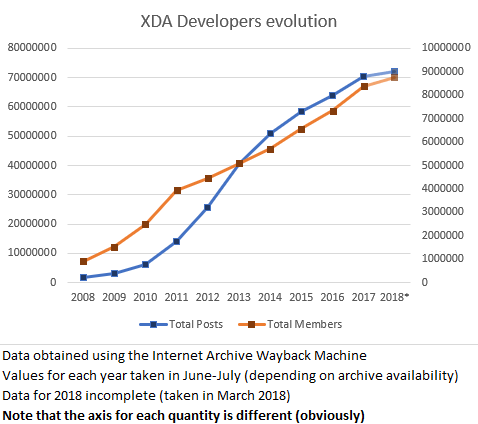
Take from that what you will… but its growth doesn’t seem to be decelerating, even if it apparently isn’t as active as it was in 2012-2013. It could also have happened that despite the slight decrease in the speed at which new posts are added, the quality of the discussion has improved, with an overall better result.
Still on the big forums league, SkyscraperCity – a community with about one million members and over 100 million posts that claims to be the world’s biggest community on “skyscrapers and everything in between”, founded in 2002. In practice, it’s a forum about urbanism that, along many international discussions, also hosts some regional sub-forums where all kinds of stuff is discussed. For example, in the Portuguese forum, you can find topics ranging from architecture and urbanism to transportation and infrastructures, and also general topics about what’s going on in the country as well as completely off-topic stuff like discussion about what’s on TV. It is at SkyscraperCity that you can find the most forum-based discussion around the Lisbon subway, for example – with over 3000 posts per year about that subject alone.
I only participate, precisely, in the Lisbon subway discussions at that forum, so even though I vaguely know about the other sub-forums and topics, I have no idea if the forum is more or less active than it used to be. Using, again, the Wayback Machine, let’s take a look at the evolution in the number of members and total posts in the last 10 years.
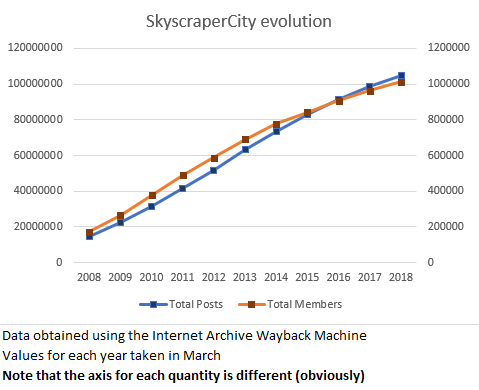
This graph is even less interesting than the XDA one. The number of members and posts has been growing essentially linearly. There is a slight deceleration in the last three to four years, especially in the member count, but that could be due to better spammer detection systems (something as simple as a better captcha system could have that effect).
SkyscraperCity is yet another forum that, despite using antiquated software and not having the best availability or reliability history, doesn’t seem to be going anywhere. It isn’t displaying “exponential user growth” like investors and shareholders like so much to hear. But hey, one of the nice things about forums, is that generally they don’t need to boost user counts like that, because they don’t typically have shareholders to report nice numbers to.
Looks like we’re back to the subject of web hosting. LowEndTalk is the discussion forum of LowEndBox, a website that lists deals on low-spec virtual and dedicated private servers. I never participated or followed this forum in any way, but I have known about its existence and have had a good idea of its “dimension” for almost as long as I have known about FreeVPS.
LowEndTalk makes my job a bit hard because, as far as I can see, they don’t list the total number of members nor the total number of posts anywhere. Fortunately, they do show the total number of threads (or “discussions”, as their forum software calls them), rounded to the nearest hundred. Let’s see if we can get any sort of trend out of this. Wayback Machine to the rescue…
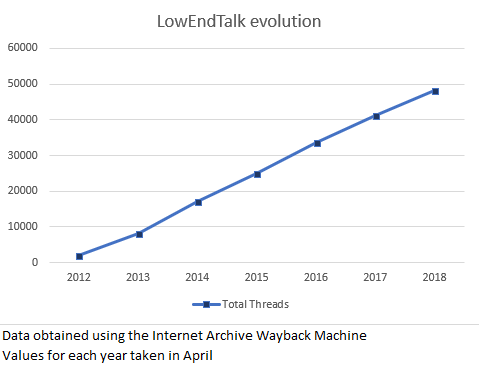
Judging by the thread counts alone, looks like LowEndTalk is yet another forum that isn’t going anywhere, with over 7000 new threads being added each year. The chart gives the impression that growth is slightly more linear than it actually is: the rise in the number of threads is actually slowing down a bit, from an average of about 8700 threads/year in 2013-2015 to about 7500 threads/year from 2015 to the present. Nothing to worry about.
You might be wondering why I brought LowEndTalk here, since it’s not an especially big or especially well-known forum, and it’s not a forum I frequent, either. The reason is that during my “research” for this post, a few things caught my eyes when looking at LowEndTalk.
For a start, their forum software (Vanilla Forums) is not one I commonly see in the wild, or at least one that I recognize – despite the fact that according to Vanilla Forums, they are “Used by many of the world’s leading brands”. At least in its LowEndTalk incarnation, it is extremely “clean”, simple and still good looking. It’s not “responsive” web design, but it’s very readable and fast. It’s definitely different from your run-of-the-mill SMF/phpBB/MyBB-powered forum. But is it better? We shall look into this in a future post.
LowEndTalk only became a “traditional forum” in 2011. Before, they were a Q&A website (like StackOverflow, for example) powered by OSQA. Using the Wayback Machine, it’s easy to see that some of the hot topcis were discussions about moving from OSQA to something more appropriate to their needs. Therefore, this community has yet another interesting quirk: they were not born as a “traditional forum”, they actually moved into one after the community was already bootstrapped and a Q&A model was deemed inappropriate.
LowEndTalk have recently set up a Discord “server”. Unlike what seemed to be the plan at CodeWalrus at one point, it is apparently not their intention to move discussion out of the forum and into Discord. Still, I think this is an interesting point for a future post about forum alternatives – what are people moving to, after all?
Including this one here is pretty ridiculous, but I thought I’d do so anyway, even if only as some sort of honorable mention to the thousands of small forums hosting communities of developers and users of open source projects. I feel that these kinds of forums, along with self-hosted issue trackers (such as Flyspray or Trac) were a much more common sighting in the distant past before GitHub.
Anyway, what is Rockbox and their forums? Rockbox is an open-source firmware for that ancient thing smartphones made us forget about, the MP3 player. You know, of the old-school iPod-with-clickwheel kind.
I used Rockbox for a couple years on the 2nd iPod Nano my parents won in some sort of raffle and which they never really heavily used. iTunes made it a PITA to use it; my family (unlike me) isn’t that much into listening to music and maintaining a music library; and finally, my dad was into PDAs and Pocket PCs way before the iPhone even launched.
For us, the thought of playing music on a MP3 player was already kind of strange even when that iPod was brand new – why go through the hassle of using iTunes, transcoding music files, having to charge and carry around yet another device… when we could just take a full-size SD card, insert it into one of these ginormous Pocket PCs (which also made phone calls) and listen to our existing MP3s and WMAs (no M4A transcoding required!) using Windows-freaking-Media Player on Windows Mobile (or any other player of our liking, since those phones could run arbitrary EXEs compiled for Windows Mobile, and many player application alternatives existed).
Anyway, to finish telling yet another personal story of my life: I found out about Rockbox at a point when the iPod was already forgotten in a drawer. Long story short, that iPod got 500% more use ever since I installed Rockbox on it. Rockbox can even run Doom and has a Gameboy/Gameboy Color emulator, how awesome is that? (And no, Rockbox is not Linux-powered, but there was a separate project which ported Linux to some older iPods.) Sadly the capacitors on my iPod’s screen have failed and only 30% of the screen is readable now, making it a bit hard to use the device.
I would still use that iPod to this day if it weren’t for that malfunction (which I don’t feel like spending $10 on a new screen to fix): the iPod has just 4 GB of storage, but Rockbox can play Opus, the awesome audio format that’s simply the best in terms of quality/filesize ratio (and I hope this sentence will look extremely dated in 10 years). I can fit the relevant part of my music library in there by converting over 10 GB of high-quality MP3, M4A and FLAC into less than 4 GB of Opus at 96 kbit/s – which sounds great.
Rockbox, as you might guess, is pretty much dead these days. It never got to the point where it supported the most recent MP3 players or the latest iPod models, thanks to Apple and their locked bootloaders. MP3 players became a niche/audiophile product as people moved on to smartphones and the demand for them dropped; the prices went up as a result. Perhaps most importantly, if it weren’t for the fact that it could support more devices, Rockbox is a finished product: it can play any relevant music format (including tracker music), it has everything you could possibly want from a music player in terms of sound effects/adjustments, playlist control and library browsing. And now for something that might take you off-balance: Rockbox is a project by Haxx – yes, the same Haxx of the extremely popular and successful program curl! In fact, there is a noticeable overlap between both development teams. Both are awesome pieces of software.
I just realized this post was supposed to be about “forums” and not “alternative firmware for embedded devices and opinions about sound formats”… shit. Anyway, Rockbox is dead and, surprise! the forums are pretty much dead too, for obvious reasons – it would be quite interesting if the forums outlived the open source project they were built around, but it doesn’t seem like this will be the case, and I never saw it happen.
Conclusions
Maybe forums aren’t dying left and right like I thought they were. But they don’t seem to be growing as fast as the rest of the internet. IDK, at this point I’m just making stuff up because I don’t know how fast “the internet” grows. Perhaps it has to do with that shareholder thing, forums don’t usually have to report inflated numbers to anyone. Or maybe people are really locked down inside the bubble-decorated walled-garden of the EVIL ZUCC. Yeah, let’s pretend that is the case, so that my plans for the following posts are not completely foiled. As for this pointless anecdote-based post, its end is here.
BTW: did you know I started working on this post on the 7th of March… only to leave it rotting unfinished since the 9th of March… and finally finish it today? But it’s fine: this way, I could include a ZUCC reference while people are still outraged at Facebook, and before they go back to using it again happily ever after.
October 10, 2017 / gbl08ma / 2 Comments
A few years ago, I was very active in the Casio Prizm development community, having developed three notable add-ins, contributed to the Prizm wiki, libfxcg (my fork), and even done a bit of reverse-engineering (the calculator OS is closed-source and there is no official SDK), that resulted in the discovery of a couple of syscalls and more detailed documentation on some other ones. Because of this, once in a while I still get messages about my add-ins, which I’m happy to support when possible. Most annoyingly, I also get messages about Prizm development, usually about how to start making add-ins.
Why are these messages annoying? Because I don’t really know how to answer. When I started developing add-ins for the Prizm, I had little to no knowledge of the C programming language, and yet, despite the fact that add-ins can’t make use of all the stuff “normal” C programs can (the libc provided by libfxcg is incomplete; the filesystem uses a different API, there’s no threading, the stack is giant compared to the heap, etc.), I managed to learn it. It certainly helped that I had some previous experience with programming in other languages, even if it was just sloppy code, but I don’t have much of an idea of what to say to someone who intends to learn programming using the Prizm.
I usually end up saying that learning programming using the Prizm it’s a bad idea, probably coming across as extremely discouraging. However, I do hope it’s for the best, and that these people will still learn programming – just not by developing add-ins! Had my first contact with programming been through Prizm add-in development, most certainly I would have chosen other career path than computer engineering. I mean this seriously. I’m glad my first contact with programming was through sloppy Visual Basic code. Anyway, I already wrote a post on my programming experience – it needs updating, but it should do.
Learning how to program, even in a “easy” language and common platform, can be overwhelming; for a programmer that is used to higher-level programming, learning the Prizm, a poorly documented platform with a small developer community, can be overwhelming; combine learning how to program with learning a poorly documented embedded system, and it will most likely be very overwhelming. Of course, nothing will stop someone extremely motivated – hopefully, not even my less encouraging replies, or this blog post.
What follows is the partial reproduction of an email I recently sent, in reply to yet another of these inquiries on how to start developing for the Prizm. I have edited it to make it less specific to the situation of the person I was replying to. I’ll also use the terms “Prizm” and “fx-CG 50” interchangeably, as add-ins built for the former run, with a few exceptions due to sloppy coding (one of mine’s one of these exceptions…), on all Casio Prizm models: fx-CG 10, fx-CG 20 and fx-CG 50.
Do you have any previous programming experience? If not, I honestly do not recommend starting with the Prizm or any other Casio graphical calculator. If yes, then be aware that this is not an “easy” platform to develop for. Either way, here are a few reasons why:
- Prizm add-ins are written in C or very limited C++ (that might as well be considered C). By today’s standards, these are very low-level languages that require manual memory management and a very good awareness of the machine. They also provide very little protection from programmer mistakes. While some people had C as their first programming language, it is by no means a beginner-friendly language.
- Even if you already know C well, or if you learn it from any common book, tutorial or course, you’ll be disappointed to find out that much of the standard library is not present, or is insufficiently implemented, in the Prizm calculators.
- Add-in development for the Prizm was made possible through reverse-engineering and educated guesses based on what was known about previous models like the fx-9860G. While we now understand the essential things about the OS on these calculators, many things are yet to be known.
- Documentation is lacking and the community is not very large. This essentially means that you won’t be able to just google your way through many problems.
- Reverse-engineering/documentation and development efforts for the Prizm have basically stalled. You’ll also find many materials that mention the fx-CG 10/20, but since the fx-CG 50 is basically just a faster version of these with a mostly compatible OS (although some things like memory addresses have changed), almost everything you’ll ever need will still apply.
Now, I’m sorry if I came across as dismissive or as discouraging, I’m just trying to make sure you know what’s in front of you.
For Casio Prizm development specifically, this is where I can point you:
Prizm forums at Cemetech
Use these to ask any questions you might have and try to find solutions to any problems you encounter. There are also some guides there, mainly on how to set up the development environment (compiler and such), but I’m afraid they might be a bit out of date. However, as I said, development efforts have mostly stalled, so consider anything from 2014 or early 2015 as up-to-date. Specifically, do not follow the “[HOWTO] Prizm C Development” in there, as it is out of date.
Prizm wiki
This wiki contains much information on the calculator, the reverse-engineered OS functions (“syscalls”) that can be used from add-ins, etc. It also contains more up-to-date instructions on how to set up a development environment.
Personally, I have mostly moved on from Prizm development about three years ago, as I began pursuing a degree in Information Systems and Computer Engineering. Every year or so, I make a short comeback to fix urgent issues with my add-ins and eventually make them compatible with new OS versions and calculator models, as is the case of the fx-CG 50, as long as that does not require too much time/effort. As time passes and I work with other technologies, the more I realize more how “hard” of a platform the Prizm is, and the less motivated I am to build stuff for it again; the fact that I no longer use my fx-CG 20 nearly as much since high school, also doesn’t help.
I’m afraid I can’t help you much more, as I’ve forgotten much of what I knew about the Prizm, both the “theoretical” and “practical” knowledge, and I no longer have practical access to a development environment for it. I tried to put as much of my knowledge as I could into the Prizm wiki before I left, and I believe that the people that now frequent the Cemetech forums will be able to help you much better than I can.
I think that one day I might find some interesting in working on the Prizm again, but perhaps more from a reverse-engineering angle. As for the fun in developing for a constrained, embedded system, there are much more appealing constrained systems out there, like the ESP8266.
August 23, 2015 / gbl08ma / 1 Comment
Go to the bottom, “Summing it up”, for the TL;DR.
The day I turn this website into a portfolio/CV-like thing will come sooner or later, and arguably that’s a better use for the domain gbl08ma.com than this blog with posts nobody cares about – except when I rant about new operating systems from Microsoft. But if you really care about such posts, do not worry: the blog will still exist, it just won’t be as prominent.
Meanwhile, and off-topic intro aside, the content usually seen on such presentation websites everyone-and-their-cat seems to have these days, will have to wait. In anticipation for that kind of stuff, let’s go in a kind of depressing journey through my eight years programming experience.
The start
The beginning was what many people would consider a horror movie: programming in Visual Basic for Applications in Excel spreadsheets, or VBA for short. This is (or was, at the time; I have no idea how it is now) more or less a stripped down version of VB 6 that runs inside Microsoft Office and does not produce stand-alone executables. Everything lives inside Office documents.
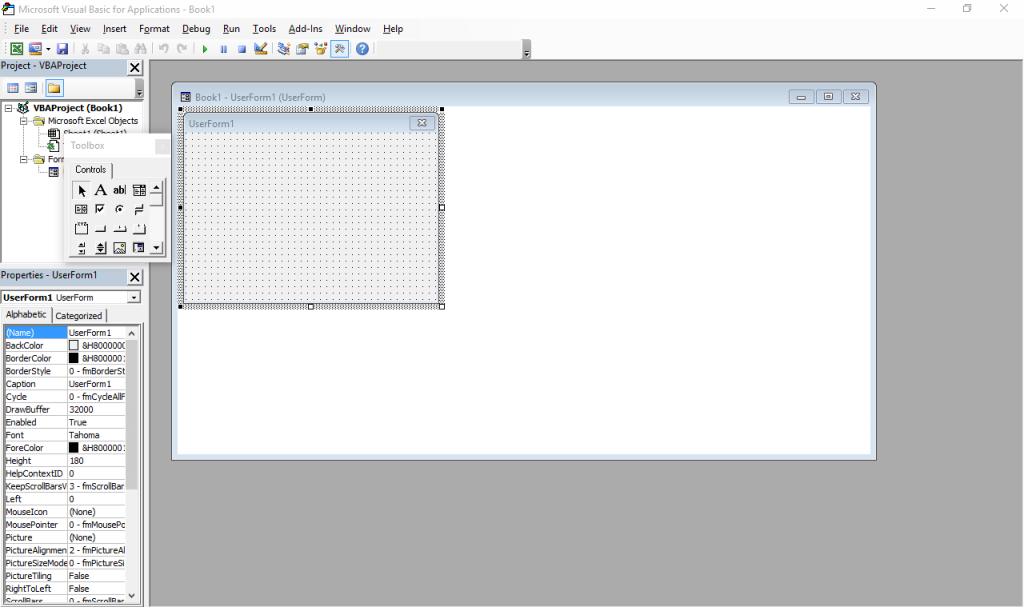
It still exists – just press Alt+F11 in any Office window. Also, the designer has Windows 7 Basic window styles… on Windows 10, which supposedly ditched all that?
I was introduced to it by my father, who knows his way around Excel pretty well (much better than I will probably ever will, especially as I have little interest). My temporal memory is quite fuzzy and I don’t have file timestamps with me for checking, so I was either 9, 10 or 11 years old at the time, but I’m more inclined to think 9-10. I actually went quite far with it, developing a Excel-backed POS system with support for costumer- and operator-facing character LCD screens and, if I remember correctly, support for discounts and loyalty cards (or at least the beginnings of it).
Some of my favorite things I did with VBA, consisted in making it do things it was not really designed for, such as messing with random ActiveX controls and making it draw strange-looking windows (forms) and controls through convoluted Win32 API calls I’d have copied from some website. I did not have administrator rights to my computer at the time, so I couldn’t just install something better. And I doubt my Pentium III-powered computer, already ancient at the time (but which still works today), would keep up with a better IDE.
I shall try to read these backup CDs and DVDs one day, for a big trip down the memory lane.
Programming newb v2
When I was 11 or 12 I was given a new computer. Dual core Intel woo! This and 2GB RAM meant I could finally run virtual machines and so I was put on probation: I administered the virtual computers, and soon the real hardware followed (the fact that people were tired of answering Vista’s UAC prompts also helped, I think). My first encounter with Linux (and a bunch other more obscure OS I tried for fun) was around this time. (But it would take some years for me to stop using Windows primarily.)
Around this time, Microsoft released the Express (free) editions of VS 2008. I finally “upgraded” to VB.NET, woo! So many new things to learn! Much of my VBA code needed changes. VB.Net really is a better VB, and thank Microsoft for that, otherwise the VB trauma would be much worse and I would not be the programmer I am today. I learned much about the .NET framework and Visual Studio with VB.NET, knowledge that would be useful years later, as my more skilled self did more serious stuff in C#.
In VB.NET, I wrote many lines of mostly shoddy code. Much of that never saw the light of day, but there are some exceptions: multiple versions of Goona Browser made their way to the public. This was a dual-engine web browser with advanced UI, and futuristic concepts some major players copied, years later.
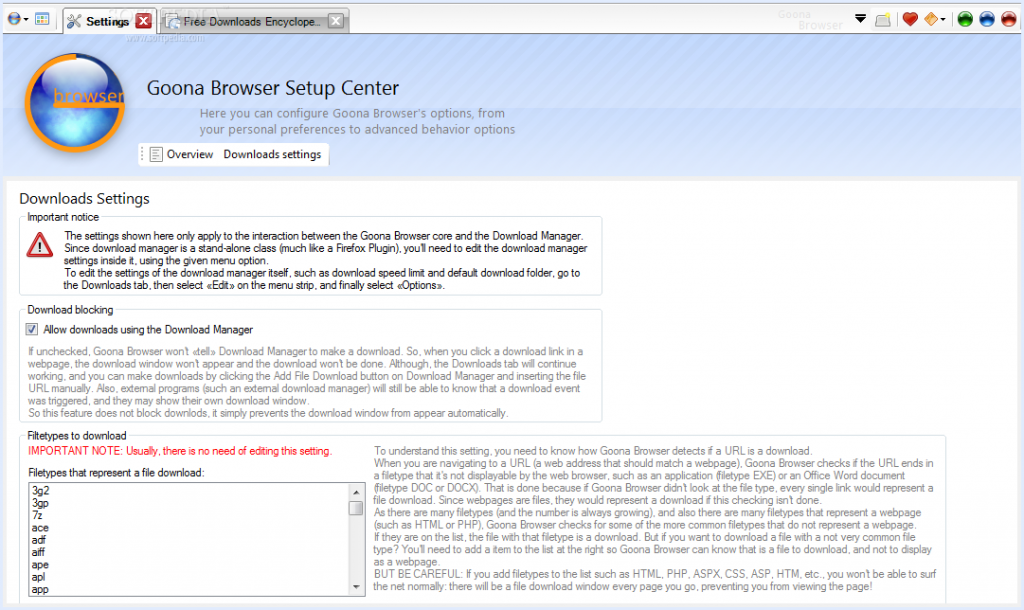
How things looked like, in good days (i.e. when it didn’t crash). Note the giant walls of broken English. I felt like “explain ALL the things”! And in case you noticed the watermark: yes, it was actually published to Softpedia.
If you search for it now, you can still find it, along with its website which I made mostly from scratch. All of this accompanied by my hilariously broken English, making the trip to the past worth its weight in laughs. Obviously I do not recommend installing the extremely buggy software, which, I found out recently, crashes on every launch but the first one.
Towards the later part of my VB.NET era, I also played a bit with C#. I had convinced myself I wanted to write an operating system, and at the time there was a project called COSMOS that allowed for writing (pretty limited) OS with C#… of course my “operating” systems were not much beyond a fancy command line prompt and help command. All of that is, too, stored in optical media, somewhere… and perhaps in the disk of said dual-core computer. I also studied and modified open source programs made in C# (such as the file downloader described in the Goona Browser screenshot) for my own amusement.
All this happened while I developed some static websites using Visual Web Developer Express as editor. You definitely don’t want to see those (mostly never published) websites, but they were detrimental to learning a fair bit of HTML and CSS. Before Web Developer I had also experimented with Dreamweaver 8 (yes, it was already old back then) and tried my hand at animation with Flash 8 (actually I had much more fun using it to disassemble existing SWFs).
Penguin programmer
At this point I was 13 or so, had my first contact with Linux more than done, through VMs and Live CDs, aaand it happened: Ubuntu became my main OS. Microsoft “jail” no more (if only I knew what a real jailed platform was at the time…). No more clunky .NET! I was fed up with the high RAM usage of Goona Browser, and bugs I was having a hard time debugging, due to the general code clumsiness.
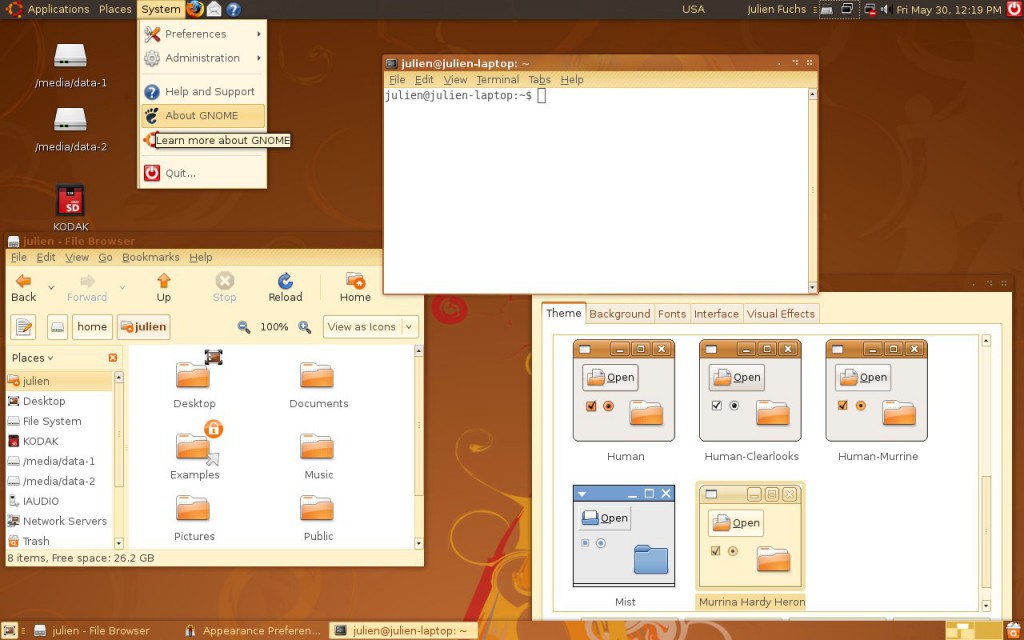
How Ubuntu looked like when I first tried it. Good times. Canonical, what did you do?
For a couple of years, in terms of desktop development, I only made some Python scripts for my own amusement and played a very small bit with MonoDevelop every time I missed .NET. I also made a couple Lua scripts for Rockbox. I learned much about Linux usage and system maintenance as I used it more and more on my own computers and on my first Virtual Private Servers, which I got after much drama in the free web hosting communities. Ugh, how I hate CPanel.
It was around this time that g.ro.lt and n.irc.su appeared. g.ro.lt was a URL shortener that would later evolve into 4.l.to and later tny.im. n.irc.su was a social network built on Elgg, which obviously failed. I also made some smaller websites, like one that would take you to random image hosting websites, URL shorteners and pastebins, so you would not use the same service every time you urgently needed one. These represented my first experiences with PHP programming.
I have no pictures to show. The websites are long gone, not on the Internet Archive, and if I took screenshots, I have no idea where I put them. Ditto for the logos. I believe I still have the source code for the random-web-service website somewhere, at least the front page layout.
All this working on top of free stuff: free (and crappy) subdomains, free (and crappy) web hosting, free (and less crappy) virtual servers. It would take me some time until I finally convinced myself I needed to spend some money for better reliability, a gist of support and less community drama. And even then I would spend Bitcoin, which I earned back when it was really cheap, making the rounds of silly faucets and pulling money out of CPAlead-like offers through the use of multiple proxies (oh, the joy of having multiple VPS…). To this day I still don’t have a PayPal account.
This time, and when I actively developed tny.im (as opposed to just helping maintain it), was the peak of my gbl08ma-as-web-developer phase. As I entered and went through high school, I would get more and more away from HTML and friends (but not server maintenance), to embrace something completely different…
Low level, little resources: embedded systems
For high school math everyone had to use a graphing calculator. My math teacher recommended (out of any interest) Casio calculators because of their ease of use (and even excitedly mentioned, Casio leaflet in hand, the existence of a new and awesome color screen model that “did everything and some more”). And some days later I had said model in my hands, a Casio fx-CG 20, or Prizm, which had been released about a year before. The price difference from the earlier dot-matrix screen Casio calcs was too small to let the color screen go.
I was turning 15, or had just turned 15. I remember setting up the calculator and thinking, not much after, “I want to code for this thing”. Casio’s built-in Basic dialect is way too limited (and after having coded in “real” languages, Basic was silly). This was in September 2011; in March next year I would be releasing my first Prizm add-in, CGlock, a calculator PIN-locking software.
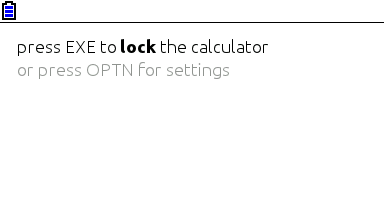
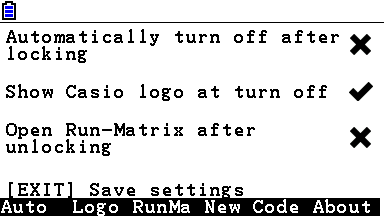
Minimalist look, yay! So much you don’t even notice it’s a color screen.
This was my first experience with C; I remember struggling with pointers, and getting lots of compilation warnings and errors, and run-time errors. Then at some point everything just “clicked in” and C soon became my main language. Alas, for developing native software for the Prizm, this is the only option (besides using C++ without most of its features, not even the “new” keyword).
The Prizm is a horrible platform, especially for newbie C programmers. You can’t use a debugger, nor look at memory contents, the OS malloc/free implementation has bugs (and the heap is incredibly small, compared to the stack) and there’s always that small chance some program damages your calculator, or at least corrupts your estimated files and notes. To this day, using valgrind and gdb on the desktop feels to me as science fiction made true. The use of alloca (stack allocation) ends up being preferred in relation to dynamic allocation, leading to awkward design decisions.

Example of all the information you can get about an error in a Prizm add-in. It’s up to you to go through your binary (and in some cases, disassemble the OS) to find out what these mean. Oh, the bug only manifests itself when compiling with optimizations and without symbols? Good luck…
There is a proprietary emulator, but it wasn’t designed for software development and can’t emulate certain things. At least it’s better than risking damage to expensive hardware. The SuperH-4 CPU runs at 58 MHz and add-ins have access to about 600 KiB of memory, which is definitely better than with classic z80-powered Texas Instruments calculators, but one still can’t afford memory- or CPU-intensive stuff. But what you gain in performance and screen resolution, you lose in control over the hardware and the OS, which still have lots of unknowns.
Programming for the Prizm taught me how it’s like to work without the help of the C standard libraries (or better, with the help of incomplete and buggy standard libraries), what a stack overflow looks like (when there’s no stack protection), how flash memories work, what DMA is, what MMUs do and how systems can be bricked when their only bootloader is not read-only. It taught me how compilers work from an end-user perspective, what kind of problems and advantages optimizations introduce, and what it’s like to develop parts of the C standard library.
It also taught me Casio support in Portugal (Ename) is pretty incompetent at fixing calculators, turning my CG 20 into a CG 10 and leaving two big capacitors out of a replacement main board. In this hardware topic, I learned quite a bit about digital logic from Prizm hardware discussions at Cemetech. And I had some contact with SH4 assembly and a glimpse into how to use IDA Pro. Thank you Casio for developing a system that works so well and yet is so broken in so many under-the-hood ways, and thank you Cemetech for briefly holding the Prizm higher than TI calcs.
I developed other add-ins, some from scratch and others as ports of existing PC software (such as Eigenmath). I still develop for the Prizm from time to time, but I have less and less motivation as the homebrew community has stagnated and I use my Prizm much less, as I went to university. Experience in obscure calculator platforms does not make for a nice CV.
Yes, in three years or so I went from the likes of Visual Studio to a platform where the only way to debug is to write text to the screen. I still like embedded and real-time programming a lot and have moved to programming more generic and well-known things such as the ESP8266.
Getting in the elevator
During the later part of high school (which I started in the fall of 2011 and ended in the summer of 2014), I did more serious Python stuff, namely Mersit, later deprecated in favor of Picored, which is not written in Python but in Go. Yes, I began trying higher-level stuff again (higher level, getting in the elevator… sorry, I’m bad at jokes).
My first contact with Go was when I was 17, because I wanted to develop something that ran without external dependencies (i.e., unlike Java or .NET) and compiled to native code. I wanted to avoid C/C++, but I wasn’t looking for “a better C” either, so Rust was not it. Seeing so much stuff about Go at Hacker News, one day I decided to try my hand at it and I like it quite a lot – I’m still unsure if I like it because of the language itself or because of the great libraries one can use with it, but I think both play an important role.
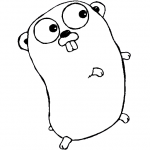
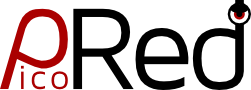
This summer I decided to give C# another chance and I’m quite impressed – turns out I like it much more than I thought. It may have something to do with trying it after learning proper languages vs. trying it when one only knows VB. I guess my VB.NET scars are healed. I also tried a bit of Java, in my first contact with it ever, and it seems my .NET hate converted into Android API hate.
Programming with grades
University gave the opportunity (or better, the obligation) of having other people criticize my code. The general public could already see the open-source C code of my Casio Prizm add-ins, and even the ugly code of Goona Browser, but this time my code was getting graded. It went better than I initially thought – I guess the years of experience programming in different languages helped, especially as many of the people I’m being compared with have only started programming this year.
In the first semester we took an introductory programming course, which used Python, and while it was quite easy for me, I took the opportunity to learn Python to a greater depth than “language in which to write quick and dirty glue code”. You see, until then I had not used classes in my Python code, for example. (This only goes to show Python is a versatile language, even if slow.)
We also took an introductory computer architecture course where we learned how basic CPUs work (it was good for gluing all the separate knowledge I already had about it) and programmed in assembly for a course-specifc CISC-like architecture. My previous experience with reading SH4 assembly proved quite useful (and it seems that nowadays the line between RISC and CISC is more blurred than ever).
In the second semester, I had the opportunity to exercise my C knowledge, this time not limited to the Prizm platform. More interestingly, logic programming, a paradigm I had no intention of ever programming in, was presented to us. So Prolog it was. It went much better than I anticipated, but as most other people who (are forced to) learn it, I have no real use for it. So the knowledge is there, waiting for The Right Problems(tm). I am afraid I’ll forget much of it before it becomes useful, but if there’s something picking C# up again taught me, is that I can pick up pretty fast skills learned and abandoned long ago.
The second year is about to begin and there’s some object-oriented programming coming, I hope I do well.
Summing it up
I have written non-trivial amounts of code in at least 8 languages: Visual Basic, PHP, C#, Python, Lua, C, Go, Java and Prolog. I have contacted with two assembly dialects and designed web pages with HTML, CSS and Javascript, and of course automated some tasks with bash or plain shell scripting. As can be seen, I’m yet to do any kind of functional programming.
I do not like “years of experience” as a way to measure language proficiency, especially when such languages are learned for use in short-lived side projects, so here’s a list with an approximate number of lines of code I have written in each language.
- C: anywhere between 40K lines and 50K lines. Call it three years experience if you will. Most of these were for Prizm add-ins, and have since been rewritten or heavily optimized. This is changing as I develop less and less for the Prizm.
- PHP: over 15K lines, two years if you want to think that way. The biggest chunk of these were for developing the additions to YOURLS used in tny.im, but every other small project takes its own 200-500 lines of code. Unfortunately, most of this is “bad” code, far from idiomatic. The usual PHP mess, you know.
- Python: at least 5K lines over what amounts to about six months. Of these, most of the “clean” lines (25-35%) were for university projects.
- Go: around 7K lines, six months. Not exactly idiomatic code, but it’s clean and works well.
- VBA: uh, perhaps 3 or 4K lines, all bad code 🙂
- VB.NET: 10K lines or so, most of it shoddy code with lots of Try…Catch to “fix” the problems. Call it two years experience.
- C#: 10K lines of mostly clean and documented code. One month or so 🙂
- Lua: mostly small glue scripts for my own amusement, plus some more lines for use in games such as Minetest, I estimate 3-4 K lines of varying quality.
- Java: I just started, and mostly ported C# code… uh, one week and 1.5K lines?
- HTML, CSS and JS: my experience with JS doesn’t go much beyond what’s needed to modify DOM elements and make simple AJAX requests. I’ve made the frontend for over 5 websites, using the Bootstrap and INK frameworks.
- Prolog: a single university assignment, ~250 lines or one month. A++ impression, would repeat – I just don’t see what for.
In addition to all this, I have some experience launching the programs and services I make – designing logos/branding, versioning, keeping changelogs, update instructions, publishing, advertising, user support. Note that I didn’t say I’m good at any of these things, only that I have experience doing them, for better or worse…
Things I’d like to have more experience with:
- Continuous integration / testing in general;
- Debugging code outside of .NET/Visual Studio and printing debug lines in C;
- Using Git and other VCS in big repos/repos with more people (I want to see those merge conflicts and commits to the wrong branch coming);
- Server-side web development on something other than PHP and Go. And learning to use MVC frameworks, independently of the language;
- C++ (and Java, out of necessity. Damned Android);
- Game development. Actually, this is how many people start, but I’m so cool that I started by developing POS software 🙂
March 9, 2015 / gbl08ma / 0 Comments
Here’s a new video showing another set of features of the upcoming v1.5 of my Utilities add-in, for the Casio Prizm. Note that this is only an early preview and some things may change until the final release. Meanwhile, feel free to comment.
February 2, 2015 / gbl08ma / 0 Comments
Just two days ago, I mentioned in this blog the Windows port Microsoft made for the ARM architecture:
Microsoft, for things like the (abandoned) Windows RT and Windows Phone, besides porting some of the upper layers of the Windows stack and developing new ones, also had to do additional work to get the NT kernel to run on such hardware. It’s worth mentioning that despite that effort, Windows Phone 8+ has hardware requirements higher than those of Android (comparing versions released in the same time span, please correct me if I’m wrong).
Today, as I open the web browser I’m greeted by multiple related news: a quad-core ARMv7 / 1 GB RAM version of the popular Raspberry Pi board, named “Raspberry Pi 2”, was released, will run Ubuntu Snappy Core, and, mind you, Windows 10.
Now that Windows RT is pretty much dead in the water, it looks like Microsoft found at least one use for their port besides Windows Phone: a strategically introduced “Windows 10 for makers”, which is free – something that would come out as impossible some years ago, in the license-angry Microsoft phase. (Yes, just like they also offered the Windows 8.1 license to OEMs of tablets with screen >= 7 inches, and apparently will offer Windows 10 to Windows 7 and 8.1 users for one year after its release). Of course, there’s no news of this Windows version being the slightest open-source – that is something that in the beginning of 2015, is still thought as “impossible” – but Microsoft is making promising steps, after having open-sourced the .NET framework.
Now, let me explain: while this is a nice move from Microsoft, is not something that leaves me particularly happy (in fact, it leaves me somewhat worried, and it’s not because “OMG OMG Linux is going to lose market share”). For starters, there’s the fact that there have been way more powerful ARMv7 devices around for a long time, for a similar or equal price ($35 USD) – take a look, for example, at the ODROID-C1, so why didn’t Microsoft decide to offer Windows for those too?
The answer, in my opinion, is very simple: Microsoft wants to “look cool”, and benefit from the free advertising and consequent increase of popularity a partnership with the Raspberry Pi Foundation has. Releasing Windows 10 for ARM in a more flexible setup (one that would support different boards besides the new Raspberry Pi) would be even more interesting to the community and probably more flexible for wearable, IoT, etc. projects, but that’s not the path they chose.
Supporting only the Raspberry Pi is also the easiest option, partly due to the lack of standards in the ARM world, which I complained about in the aforementioned blog post. Supporting other boards would lead to a lot of work supporting the different SoC, different peripherals, different boot methods and imaging formats (nothing that Microsoft couldn’t abstract away with a generic second-stage bootloader for WIM files), etc. In other words, it would leave them with as much work as the Linux community has in order to support different embedded systems and CPU architectures (heh).
Something that’s still unclear to me is the licensing part. This Windows version, while free, certainly comes with caveats. I’m sure Microsoft won’t allow using it on consumer products based on the Raspberry Pi (for example, using the upcoming version 2 of the Compute Module), as otherwise it would constitute a free alternative to licensing Windows Embedded. I also expect this version to come severely crippled as not to be able to act as a server; otherwise, expect some cheap Windows servers coming up soon. Even if it’s not crippled, the EULA rules it all, which means that even if a port of this Windows to other ARM boards and devices was possible, or if someone starts selling RPi-based Windows ARM servers, it most likely would not have Microsoft’s blessing.
I’m also a bit worried that the Raspberry Pi Foundation might start to push for Windows instead of Linux, especially since I bet the Windows port will be much more popular than the Linux distros. Doing so would kill half of the purpose of the whole Raspberry Pi thing, in my opinion. Most kids, given the opportunity to use the same user interface and some of the programs they are already used to, will never try to learn new things, much less tinker with them. Having them use a different GUI, or perhaps no GUI at all, by booting directly to a shell (try that, Windows! The closer you can get is the command line on a Windows Recovery Environment! heh) allows for an experience that is, from the start, much different from what they would get with a typical off-the-shelf computer.
By making people move out of their “comfort zone”, the Raspberry Pi Linux distros encouraged people to learn their way around a different system. I’m afraid people who buy a Raspberry Pi and promptly install Windows on it will keep without knowing what a command line is, and will keep doing the same things they did on their full computers. Text-based UIs are definitely not the best option for many/most things, but there are many things they’re better at than GUIs, and more importantly, some people find them out to discover they like them much more than GUIs. But if these people are never given the opportunity, they will never find it out.
Now I must admit, it would be super awesome if Microsoft came up with something like FX!32 but for running x86 binaries on ARM. That would probably require an even more restrictive EULA and/or more crippling for this Raspberry Pi version, as then people would be able to run, for example, all sorts of existing server software that currently requires a paid Windows Server license.
To conclude, I don’t think Microsoft is actually interested in making Windows available for more devices or actually making it a viable choice for low-cost embedded hobby projects and consumer products. They are just trying to gain popularity among not only the general public, but also among the developer and hobbyist community. Unfortunately, I’m not sure if this movement of “embracing OSS and open-sourcing ALL THE THINGS!” is going to last when/if Microsoft reaches their market share goals.
We can look into how the competition did: Android, initially pretty much completely open source, was made more closed as its market share increased. Google keeps on moving more and more things to closed-source blobs under their control, which has upsides (it’s easier to update many parts of the OS) and many downsides (lower user control, etc.). I wonder and worry if Microsoft will do something similar as their popularity endeavors are successful, turning their back on users, developers and all this “freedom hype” once again.
January 31, 2015 / gbl08ma / 0 Comments
On 24th June last year, Version 1.4 of my Utilities add-in for the Casio Prizm calculators was released. The plan was for this to be final release of said software, with any further versions being bug-fixing only, and because of this, it was even more thoroughly tested than previous stable releases.
Ironically enough, an apparently innocent code optimization, introduced at a late development stage, introduced a bug in the Tasks functionality of the add-in, where a reference to a nonexistent memory object may happen when there are no tasks. At this point, I was more or less tired of the Casio Prizm platform, because of the many issues I have described throughout the years, and which the homebrew development community is yet to fully solve. However, as time went by, occasionally I’d look into my Prizm projects and I’d inevitably end up optimizing yet another function, or adding another small functionality.
This, plus the desire to iron out some edges, led to the discovery of another bug, this time in the calendar search function. After lengthy debugging sessions it turned out to be a buffer overflow issue that could happen when reading malformed calendar database entries. Fixes for these and other bugs, plus the functionality I added as I had time and will, made it clear that releasing a new version of Utilities was imperative. I often ask myself if continuing the development of such project is still worth it, since:
- I use my Prizm much, much less than I used to (finishing high school marked the end of the period in my life where graphic calculators were needed for education);
- The community of users of these calculators was never very big, and keeps on shrinking. Of the people who go on online communities dedicated to these calculators, some lost interest on the device, and others lost the device to a brick, for which nobody is able to pinpoint a certain cause. Taking into account the results of my survey so far, the intersection between the group of people who own a Prizm and the group of people who search for software for it, seems to be contain no more than 50 people;
- Of the people who remain in the communities, most never paid much attention to Utilities (due to feature creep, it’s likely that most people never understood its power) and the amount of users that still pay attention has reduced too (as well as their attention span for it).
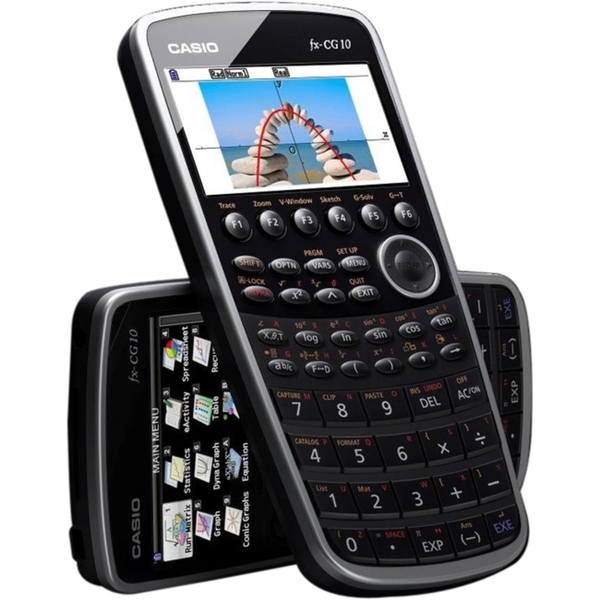
Apparently, at least one hundred thousand of these devices are produced every month, but the amount of users who know they can run extra software in them, is in the order of the few dozens.
Despite all this, such questions are promptly answered by the fact that I still have fun developing it, even if nobody gets to use my work. And so development progresses, albeit at a much more relaxed rhythm, firstly because v1.4 is still very stable (at least, no one complained), and secondly because there is no roadmap to v1.5 nor planned release date. Heck, if I wanted to, I could not release it, and zero people would complain… but perhaps not after seeing what’s coming.
On the video below (without sound), I show a small subset of the new functionality for v1.5 (if it ever gets released, heh heh). The part that, in my opinion, is going to leave the mouths of some people open, starts at 3:30. It is an elaborate method to allow people to extend Utilities to a certain point, by having an easy way to use the big amount of utility functions used internally, as well as the nice GUI methods I developed. As if this wasn’t enough, one still gets access to most known syscalls (those that involve function pointers being the notable omission). What’s presented is, after all, the most powerful scripting engine ever made to run on the Prizm, and because of this one gets goodies like on-calculator development.
As hinted in the video, “PicoC script execution available on select builds only”. Starting with version 1.5 of Utilities, there will be two public builds made available: the normal one, with the now usual feature set plus the added features but without PicoC, and another with all that plus PicoC support enabled. The reason for this, is that such support increases the size of the add-in by at least 60 KiB, and as can be seen in the video above, the scripts have (almost) full reign on the machine, including read/write access to the whole address space (in the video, you can see a script changing the function key color, and while it’s not depicted, it also locks and unlocks Main Menu access). This means that a script can definitely brick a calculator on purpose, and do all the sorts of nasty (and good) things an add-in can do, except use syscalls with function pointers (the reason being, that PicoC doesn’t support them). It’s understandable that not everyone wants to have such a thing installed on the calculator, hence the limited builds.
PicoC is not especially fast, but definitely fast enough for many applications. It is also riddled with bugs, and even things as simple as the scope of variables appear to have bugs. Adding the differences between PicoC and the C90 standard it aims to run, expecting to write C code with the same kind of ease (if it was ever easy, especially after using newer C standards or C++) as when using a fully featured compiler is certainly unrealistic. Still, I hope my PicoC port will constitute an interesting alternative to the never-finished LuaZM and to the Casio BASIC interpreter that comes with the OS.
Regarding the other changes seen on the video, there’s the rearrangement of menus on the home screen. The tools menu now hosts a balance manager, with support for multiple wallets, and it will also host a password generator. The old tools menu has been moved to the “Memory & System” menu on the F5 key.
That’s nice and all, but for when?
I don’t have an answer to that. With v1.5 I would like to include even more features than what I have added so far, namely a proper text editor. Such an editor is being developed by ProgrammerNerd / ComputerNerd, who, just like me, doesn’t always have much free time to work on such things. So I’m patiently waiting, and you should too. Meanwhile, feel free to ask any questions, request features (please be reasonable, and I don’t promise anything) or request development builds for a sneak peek.
January 28, 2015 / gbl08ma / 2 Comments
During the past year, the WebView vulnerability(ies) in Android have been making the rounds in various technology-focused websites. More recently, another WebView vulnerability was discovered, affecting versions 4.3 and below of the popular mobile OS (or roughly 60% of the users). Three days ago, HotHardware released a piece on why Google will not patch this vulnerability on 4.3, let alone older versions.
As a quick reminder, Android 4.3, the last version of the Jelly Bean series of releases was launched on July 24th 2013 and its last point release (4.3.1) on October that year. That was 15 months ago. A device that shipped with this Android version was the second-generation Nexus 7, which is still under warranty on places where two-year warranty is mandatory, like in the EU. The Nexus 7, being a flagship Android device from Google, received updates to more recent Android versions; the same can’t be said about most other devices released with 4.3 or earlier.
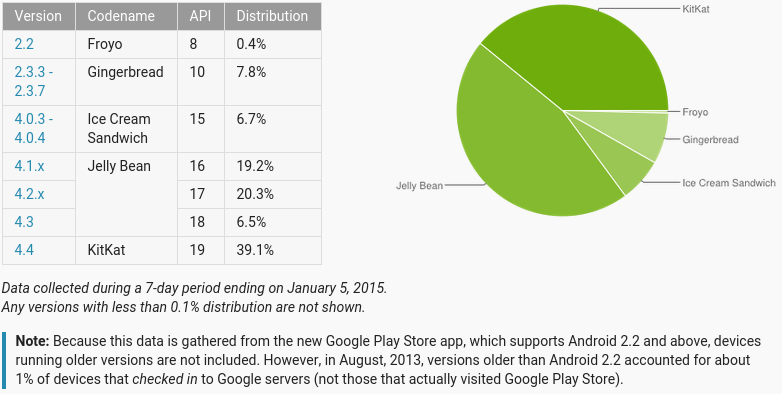
Those 60% sure would like to be in the 39%.
Most of the discussion so far has been centered around whether the responsibility to patch older Android versions and/or push new ones to phones is on Google’s side or on the manufacturers’ side, or if the problem really is with the carriers, which won’t update their customized builds of the OS. There’s also the line of discussion that says such responsibility does not exist, because the problem is fixed in the latest Android version, and anyway, For God’s sake, are you still using a phone that came out six months ago? So vintage. Oh wait, how are you not using a high-end phone from <insert major brand>? (and even high-end phones sometimes don’t get updates past the next major release)
I would like to shine light on another side of the problem: the fact that smartphones, tablets and devices alike can’t be updated by the user software-wise. In fact, it’s not just the user who can’t update or choose to run a different operating system: I’m convinced that for the most part, if the manufacturers wanted to update their Android systems to a more recent OS version, or switch to, say, Windows Phone or Firefox OS, they would have much trouble themselves. And I pinpoint this down to two different but related issues, the lack of a proper drivers system on Android (possibly involving Linux) and the multitude of ways these devices boot their OS, expect updates and do basic hardware communication. Both issues are related to a bigger problem: the lack of standards in the world of embedded consumer electronics.
In this text I’m letting aside all the arguments regarding “open source vs. closed source”, “walled garden vs. open garden”, “but but binary blobs!”, etc. Both theory and practice have evidence that these debacles and inconveniences don’t matter, or there are ways to work around them that are successfully used in practice. The only “inconvenience” that might remain, is the hardware manufacturers’ wish for people to replace their “old” devices every six months or so. This turns out to be a game of extortion made for those who worry about their security: “if you want a OS patched against this horrible vulnerability, just buy a new device that won’t do much more than your current one, but will have that single line of code changed”.
In a perfect world though, manufacturers which wanted to play that game would have to do it in the clear, by explicitly locking their devices (as most already do) and announcing on the box that there will be no updates, fixes or warranties software-wise. (Curiously, the texts that say such things are usually free-as-in-beer software licenses, not software you pay for in the form of hardware). But letting aside the utopia and focusing on the two standards-related issues I mentioned before.
I said Android doesn’t have a proper drivers system. This statement can be taken as incorrect, because, after all, Linux is the part of the stack responsible for driving the hardware. But while Linux is not Android, Android definitely includes Linux, and their creators and maintainers make a deliberate choice to use this kernel. I’m not saying it’s a bad choice, well on the contrary – only Linux and a few other Unix-like kernels could scale down and adapt to the hardware and ARM architecture used in most handheld consumer devices.
Using Linux is taking a giant shortcut (again, that isn’t bad – reusing is good). Microsoft, for things like the (abandoned) Windows RT and Windows Phone, besides porting some of the upper layers of the Windows stack and developing new ones, also had to do additional work to get the NT kernel to run on such hardware. It’s worth mentioning that despite that effort, Windows Phone 8+ has hardware requirements higher than those of Android (comparing versions released in the same time span, please correct me if I’m wrong).
Going back to the drivers, many people say the big roadblock to making new Android releases run on (relatively) old hardware is the binary blobs, the closed-source drivers that control much of the hardware in those embedded systems. Now, a bit of anecdotal evidence: I use proprietary drivers from at least Nvidia and Broadcom on the Linux install on my laptop, and these have survived fine upgrades from Linux Mint 15 to 17, and multiple Linux kernel updates from at least 3.8.8 to 3.14.27. This is because the proprietary part is well separated from the things that can possibly change between kernel versions, and there are clear update paths defined.
Of course it helps if the maker of the proprietary drivers is interested in having their drivers run in newer operating system versions, but if all drivers were properly developed and not added into the system as ugly kernel patches (or should I say, “hacks”?) for which nobody has the source, as I’ve seen System-on-Chip manufacturers do (looking at you, Mediatek, Realtek, …), the problems would be mostly gone. The practice of doing such ugly source editing is one of the reasons I say that even if manufacturers wanted to, they couldn’t switch to another OS or update to more recent Android versions. I suspect that at some companies, just a few months after devices ship, even high-end ones, entire source trees, complete git repos, are rm -r-ed out of every system. Nowhere does the GNU GPL say that it’s not a violation of the license if you get rid of the source, does it? As if such license was ever read by said people…
There is another “entertainment” awaiting those who take the updating matter into their own hands and attempt to port the OS of their liking to their device, which is understanding how the device expects to be updated and how it starts its OS. While this is sometimes just a case of watching updater software do its job (that is, when an update is even available), often additional steps are needed, and this is where one finds out that most devices use U-Boot, but often it’s even more patched than the Linux kernel, and again, source code is nowhere to be seen. There is then a myriad of ways to boot the kernel and from there to starting userspace, and fortunately this is more or less constant between Android devices. Still, undocumented quirks are everywhere, and one basically has to work with each device on an individual basis. The same model has various versions? Great, expect to repeat that work for each version.

These all have a color screen, a speaker, a microphone, some buttons, and can make calls. It’s 2015, standards exist, they must be really similar, right? Yes, as long as you don’t attempt to change their OS…
And finally, we get to what I personally think is the core of the issue: each device is too much of an individual situation, and work must be done for each device. It’s been like this since, well, ever – for well more than a decade, since what can be called the first smartphone was launched (HTC Wallaby). In the beginning, I think this was justified – the hardware was not very powerful to be able to handle complex software abstractions and advanced boot methods, nor did software advance at today’s pace. Consumer handhelds were also not as ubiquitous as today. We can compare this to the evolution of the Personal Computer, where in the end everyone settled around the IBM PC standard. A corresponding standard for the smartphones and tablets everyone has is yet to be found – such a standard is what enables one to buy almost any computer off the shelf and install a different OS in it, or a different version of the same OS. It would also allow for buying devices without OS preloaded. This means the user would be able to control its user experience and security. I would no longer have to buy a new phone to stay safe, just because (and this would happen inevitably – no software is bug-free) a vulnerability was found in Android 4.2.
Sure, despite the PC standards, there are computers in the market which come as locked down as today’s tablets and smartphones. And there is no problem with that, as long as such locked-down things are not the only option. When locked-down is the only option, or unlocked options are prohibitively expensive, there is little room for innovation, consumers end up not having much to choose from, and eventually, no way to have durable hardware, if all the available alternatives support the “update the hardware to update the software” scheme.
Even in today’s context, there are better ways to ensure operating systems keep up-to-date in terms of security, without exactly requiring a change to another version. Google should look a bit more into Microsoft, which got one thing right on Windows for over ten years: Windows Update. Microsoft ensures support for a specified number of years for its OS, independently of the hardware it runs on; this is something consumers like and enterprises love. Google seems to have learned, so much that it is moving a lot of things that were previously built into Android to Google Play Services, a component that can be updated through the Play Store like other apps. Unfortunately, this means making more and more of the OS closed-source, but that’s another subject. Personally, I would rather pay, say, 10 to 20% of the original price of my phone with each update, than having to buy a new phone when I definitely don’t need one except for the bits executing in its CPU which all of a sudden are “old” and insecure.
I believe an update scheme a-la-Microsoft would be profitable for Google and let them have a bigger market share in the enterprise. (Actually, if Google is taking any of that market share, is because of the “cloud! factor” and because enterprises are moving to Google’s systems as “it’s what everyone uses”, and not because it fits their needs better). It could be perceived as terrible for hardware manufacturers, because there would be one less reason to buy new devices, and let’s not forget Google also sells hardware. Apple sells hardware too, and people happily run Windows, Linux or whatever on their Macs and MacBooks, and I doubt Apple has lost any business because of that: well on the contrary. It shows the two things don’t need to be exclusive. Apple still manages to sell a lot of Macs and people who want to stay with an older machine still enjoy updates for much longer. In their line of consumer handhelds, while it is perceived as being even more locked down than the competition, each model tends to get at least two major OS updates (for free!), making people who aren’t in an “upgrade cycle” happier.
I am actually surprised and annoyed that consumer rights associations don’t complain more about the situation. It seems that certain companies were successful in sinking into people’s minds the idea that in the case of phones, tablets, smart watches, etc. the software can’t be decoupled from the hardware. In fact, in its current state, it’s really hard to decouple it, but it’s because that’s what manufacturers want, not because of technical obstacles. Perhaps this thinking comes from the fact that, after all, the introduction of smartphones and tablets to the general public was done by Apple, which presented their vertically-integrated walled-garden first and foremost, and giving everyone else the idea that was the only way these devices would ever be successful.
To finish, another anecdote. I have bought a cheap unknown-brand tablet with a x86-64 Intel CPU. It runs full Windows 8.1 and is fully up-to-date thanks to Windows Update; I’m very happy with it. When Windows 10 comes out I plan to install it; either the upgrade is as easy as from 8 to 8.1, or I’ll install it manually by connecting a USB stick and using the UEFI. As we know, Windows is closed-source, and drivers are nothing more than closed-source “binary blobs”. Still, I know I’ll be able to install most if not all of these drivers in Windows 10, to a point where I can use that version of Windows on the hardware I have now. Perhaps I’ll need to throw some money at Microsoft to have Windows 10, if that idea of giving it for free to users of 8.1 and 7 turns out to not apply to me. Had I bought an Android tablet, I could throw money at Google and at the manufacturer, and I’m sure that after a year or so, neither would put a single update out for the hardware. The money would have rendered a new piece of hardware, yes… but of how much use is another piece of plastic and silicon, when the previous one works perfectly? They sure like to contribute to e-waste.
Related question: are there any phones running full x86 Windows? Perhaps once Windows 10 comes out?
March 21, 2014 / gbl08ma / 0 Comments
If you watch other websites, pages and forum threads of mine, you may already know about this, but just to make sure you don’t miss it, v1.3 of Utilities is out. Download or more info.