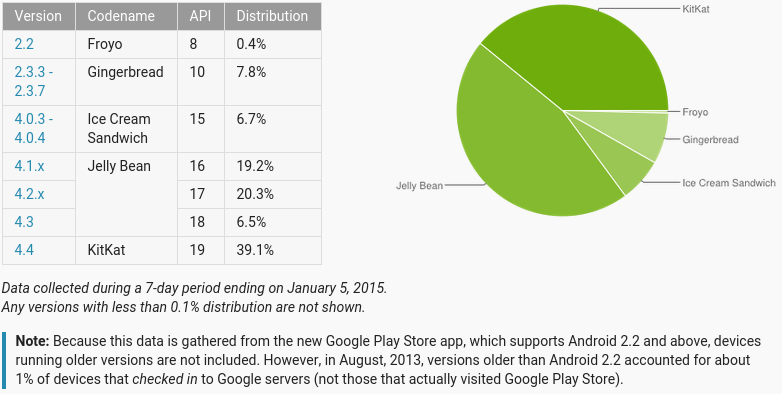August 1, 2015 / gbl08ma / 1 Comment
After yesterday’s popular post Windows 10 is unfinished, where I bashed said OS, today, I’m going to praise Windows 10 (where possible). This is so we can keep with the opinion diversity people are now accustomed to seeing on the Web, faithfully satisfying the thousands of Reddit and Hacker News users who can’t skip a beat on hot technology topics and especially, hot discussions on those topics.
A lot of people took my post as my definitive opinion on the matter and also as if I was telling some universal truths, and mistakenly concluded that I only had negative things to say about Microsoft’s latest big release. Others were saying I focused on the wrong problems; that the design issues were minor nitpicks, and effectively they are, when compared to the functionality problems (which I’m also having, but apparently that part was overlooked). My intention was not to write a fanboy post nor to start flamewars, and that’s the case with this post too.
Yesterday’s post was written from start to end on my Windows 10 tablet, without hardware keyboard (yes, it was painful, but not as much as it would have if using an Android tablet with similar characteristics), including screenshots and image editing (MS Paint FTW!). That’s not the case with today’s post, that was written with my laptop, because Microsoft is yet to issue an update to fix the virtual keyboard in Windows 10. The OS it is running doesn’t matter; let’s just say I’m writing this in MS-DOS 6.0’s edit.
Let the deserved Windows 10 appraisal start.
Upgrade process
I upgraded from Windows 8.1, before Microsoft decided it was ready for me to install it. Yes, I forced the download and installation process. I wanted to get it downloaded before the end of July, so that it would not count towards this month’s data cap. I wanted to get it installed because I thought it would have tons of updates to download in the first days (not the case), and also because I’m going to need this tablet operational by September when university classes begin, so I thought I better get used to it and point out all mistakes sooner rather than later.
Yes, I could have stayed for another year on 8.1 before losing the option to upgrade for free, but I’m also interested in developing Universal Apps, so here’s that.
Despite me rushing the update and the tablet having 32 GB of storage of which only 22 GB are for the Windows partition, the process went perfectly, and apparently I still have the option to go back to 8.1 if I wish (at the expense of only having 2 GB of free disk space on C:). All data and apps were kept, except f.lux, possibly because (as far as I could understand when uninstalling its remnants) it was installed in AppData (note that AppData is mostly kept, too, but f.lux in particular wasn’t).
From leaving Windows 8.1 to seeing Windows 10 desktop it took my tablet about a hour and half. The flash storage on it is not especially fast (definitely not a SSD), which probably explains why most people can do it in one hour.
All points taken into account, the upgrade process went surprisingly well and was fast, as appears to be the case with the majority of users. Much better than ending up with a system that doesn’t boot at all, or with driver issues (which some users are still having), which as far as I remember were popular problems in previous versions’ in-place upgrades. Also, kudos to Microsoft for making it work on devices with such a limited amount of system storage.
Initial setup
There was the first-run setup, where the polemic privacy defaults are located (I disabled almost everything), but the most complicated part is what comes when the system finishes installing. In my case, Windows understood this was a tablet and accordingly selected tablet mode automatically. Because on 8.1 I basically only used the desktop, and because I thought it would be easier to find most settings on the desktop mode, I immediately went looking for the switch and since then I have only used desktop mode.
The desktop mode still works very well with touch screens; I have gone back to tablet mode for five minutes just to check it out, but went back quite fast, as I deemed the desktop good enough. Tablet mode didn’t fix the problem of the touch keyboard appearing over other windows even when docked, which would have been its major selling point for me right now.
Windows 8’s modern apps were kept from the previous version, including the MSN-powered apps such as Travel, which have been discontinued and will stop working in September. Of course, those who have an Universal app replacement (Mail, Calendar, Twitter, Maps, possibly more) are replaced. In the case of Mail and Calendar, it remembered the previously added account, but I had to pair them again in the case of Google and Microsoft accounts, and re-insert credentials for IMAP accounts.
OneDrive apparently now refuses to have its folder out of the C: drive, or perhaps that’s only a problem when the folder you want to chose is on a removable drive. I solved this problem by mounting the SD card, where I had the OneDrive folder, on the C: drive (NTFS mountpoints FTW!), then pointing OneDrive to this mountpoint. Yes, I know what I’m doing and you should too. This SD card, unlike what Windows thinks, is never removed.
I also had to download desktop Skype. Before I was using the Modern UI version of Skype, which was discontinued some time ago. But the desktop version uses so much RAM and is less touchscreen friendly, making it one of the most annoying parts of my Windows 10 experience. It also doesn’t update with new messages during Connected Standby, which is a thing my tablet has and I’m going to talk about later, and it doesn’t put its notifications in the new Action Center, either.
Tablet usage
People are saying the tablet experience has actually gone worse with Windows 10, but to be honest if they fixed the touch keyboard I’d say it is as good as Windows 8. Of course, if you are used to the charms bar and to the gesture of “swiping down an app” to close it, you’ll be out of luck:
- swiping from the top on a window does nothing except move or restore it (if it was maximized);
- swiping from the left opens the Action Center (where some handy, more or less configurable shortcuts are located, so you won’t miss the “Settings” part of the charms bar);
- swiping from the right shows the task view, where you can switch apps and desktops;
- sadly there’s no longer a way to bring up a big clock, even when running full-screen stuff (games, videos…), something the charms bar was good for.
As it’s been widely reported, now Universal apps, Windows 8 apps and “normal” software made for the Win32 API all work together, with the same window borders and titles and showing on the same task lists. If only it had been this way since the beginning, Windows 8 would not have received so much negative critique and “Modern apps” could have actually been more used. Yes, I believe windows are adequate even for tablet devices (and not just by putting two windows side-by-side), and that is certainly one of Windows differentiating factors in the world of tablet OS.
Resource usage
I still can’t comment much on this part, because I’m having some issues with my Voyo A1 Mini that look not like Windows fault but driver problems. The “System” process (i.e., the NT kernel) is often using multiple MBs of RAM. I know I’m not the only user with this problem; there is at least one known bad network driver, but I don’t use it. I’ve also seen suggestions for disabling the network device usage service, but in my case that didn’t help. The result is that it always has 90-95% of physical memory used, and the commit charge at something like 3 GB of 3,9 GB.
I have also noticed search indexing stuff has gone more aggressive again on Windows 10, after being mostly quiet on 8.1 (as far as I could see). But since I haven’t done any serious monitoring, this could be just my impression.
The update could also have damaged the special CPU throttling set up for this device, given that it now runs much more hot than before, even for the same typical load. It appears the CPU (Intel Baytrail) works at higher frequencies more often – just a slight load and there it goes to 1,55 GHz or so (the “announced speed” of the CPU is 1,33 GHz). I have updated to the latest DPTF (Intel’s thermal stuff) drivers and it reduced the problem a bit, but it’s still present.
Now, this isn’t all that bad, given that Windows is very responsive even with the CPU at 75 degrees Celsius and 95% of the physical memory used. Let’s just wait for updates, both for Windows and for drivers, before taking more conclusions.
Connected Standby is still annoying
My tablet supports Connected Standby. On Windows 8, it was more or less like suspending the computer, but Windows Store apps could still run in the background to perform small tasks, and if you were playing media in such an app, it would keep playing even with the screen off – just like with Android devices.
The problem is if you want to use something other than a Windows Store app (read: 99,9% of the software available for Windows) to play music, or download files, or if you want to watch YouTube with something other than IE’s Modern UI mode. Windows will just suspend desktop apps and they will stop playing, or downloading, or crunching numbers. What makes this really annoying is that there is no way to turn off the screen without entering Connected Standby. So it’s burning extra battery and, at night, our eyes too.
In Windows 10, Connected Standby is more or less the same thing. I hoped that with Windows 10 they would add an option to be able to white-list certain “old fashioned” (Win32) apps into running during connected standby, or alternatively, a way to turn off the screen without going into standby.
At least, the “Sleep” and “Turn off the screen” settings now seem a bit better decoupled, and with my current settings (turn off screen after 2 minutes, sleep after 4) there is a bigger delay between when the screen turns off and the music stops playing. During this delay one can tap the screen and it will turn back on, instantly. Just like with a normal laptop that turns off the screen after a while. Let’s just hope Microsoft doesn’t consider this to be a bug and doesn’t “fix” it.
Cortana
I can’t comment much on the Cortana feature itself, but I can comment on the stuff surrounding Cortana and whether the feature is enabled or not. Here, Windows is set up with a system language of US English. The region was set to Portugal, and the time and date and formatting settings to Portuguese. I was told by a friend I had to set my region to US for Cortana to become available, and that’s indeed true.
I just don’t understand, if Cortana is going to speak in English anyway (because that’s the system language), why does it have anything to do with the region. Unless it is expecting to change the language it uses depending on the region setting, and not depending on the language I want to see (and hear) stuff in. Oh well.
Finally, I have watched Cortana tell me how awesome are all the things that can be done with this feature, but I didn’t enable it because of the privacy policy, and I don’t think I’d use the functionality enough to be worth yet another “I agree” on a privacy setting. I can always turn it on later.
Feedback
Microsoft seems really interested in listening to what the users have to say, so there’s a dedicated feedback app and everything. Unfortunately, this app filters content by region instead of filtering by language, which limits what reviews you can see and upvote. I wonder if anyone from Microsoft will look at the feedback of less populous countries like the one I live in, and even smaller ones.
Microsoft also seems really interested in learning how people use the OS, so much that only Enterprise users can completely disable this kind of feedback. Privacy concerns aside, I really hope the data generated with these feedback tools won’t be used as motivator or justification for taking away even more features and customization ability.
Rolling release
I always wanted to move to a rolling release Linux distro, but I’m yet to make the move; it appears I switched to a rolling Windows release before I did the same with Linux! I actually think it is a very good idea to stop releasing major versions and put new things out in a more continuous way. Major upgrades are a hassle, even when the upgrading itself takes just one hour – first, a giant download, then having to wait while the Windws upgrades and reboots multiple times, then having to set so many little settings that are new or changed with the new version…
I would be even happier if every user had the ability to refuse or at least delay certain updates (even because of, say, known driver and software incompatibility issues). The way things are done right now, only makes the whole thing look like a giant Microsoft-controlled botnet and by paving the way to Windows-as-a-service, makes people fear a future where you’ll pay for Windows by the month (and perhaps by the window/app/user?).
Finally, it’s about time Microsoft finds an ingenious way around the way file handles work in Windows, such that system files can be replaced without rebooting the system. Or at least, they could make the reboots less disrupting, for example by “suspending” the apps before the reboot, then restoring them.
Conclusion
My conclusion is to sit and wait. Windows 10 is actually pretty good for what feels like the end result of a development cycle damaged by setting a release date way too early. It should have been ready when it was ready, but I understand Microsoft not wanting to deal with another “XP to Vista” situation, where it took five years to release a new OS version with an abandoned revolutionary version in between, and a shitty end result. This way, the most people can say is that it’s shitty, but at least it came on time.
If you are using Windows 7 on a desktop and are happy with it, or using 8.1 on a tablet, I don’t think you have much to gain by upgrading now, unless you desperately want to use Cortana. People using Windows 8.1 without a touchscreen may find more value in upgrading now, especially if they use Modern UI apps and are annoyed by the context switches between them and the desktop.
Anyway, I always wanted to try Longhorn in its unstable and unpolished state, and now here is an opportunity – not with Longhorn, but with another revolutionary Windows version that while stable, has its own big polishing needs. But we already talked about that…
January 28, 2015 / gbl08ma / 2 Comments
During the past year, the WebView vulnerability(ies) in Android have been making the rounds in various technology-focused websites. More recently, another WebView vulnerability was discovered, affecting versions 4.3 and below of the popular mobile OS (or roughly 60% of the users). Three days ago, HotHardware released a piece on why Google will not patch this vulnerability on 4.3, let alone older versions.
As a quick reminder, Android 4.3, the last version of the Jelly Bean series of releases was launched on July 24th 2013 and its last point release (4.3.1) on October that year. That was 15 months ago. A device that shipped with this Android version was the second-generation Nexus 7, which is still under warranty on places where two-year warranty is mandatory, like in the EU. The Nexus 7, being a flagship Android device from Google, received updates to more recent Android versions; the same can’t be said about most other devices released with 4.3 or earlier.
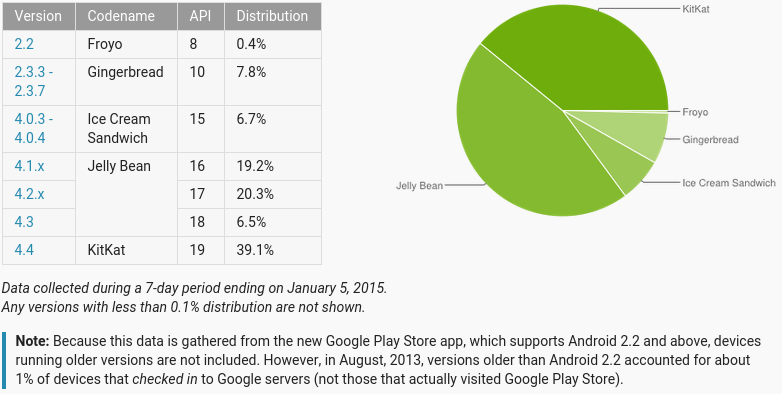
Those 60% sure would like to be in the 39%.
Most of the discussion so far has been centered around whether the responsibility to patch older Android versions and/or push new ones to phones is on Google’s side or on the manufacturers’ side, or if the problem really is with the carriers, which won’t update their customized builds of the OS. There’s also the line of discussion that says such responsibility does not exist, because the problem is fixed in the latest Android version, and anyway, For God’s sake, are you still using a phone that came out six months ago? So vintage. Oh wait, how are you not using a high-end phone from <insert major brand>? (and even high-end phones sometimes don’t get updates past the next major release)
I would like to shine light on another side of the problem: the fact that smartphones, tablets and devices alike can’t be updated by the user software-wise. In fact, it’s not just the user who can’t update or choose to run a different operating system: I’m convinced that for the most part, if the manufacturers wanted to update their Android systems to a more recent OS version, or switch to, say, Windows Phone or Firefox OS, they would have much trouble themselves. And I pinpoint this down to two different but related issues, the lack of a proper drivers system on Android (possibly involving Linux) and the multitude of ways these devices boot their OS, expect updates and do basic hardware communication. Both issues are related to a bigger problem: the lack of standards in the world of embedded consumer electronics.
In this text I’m letting aside all the arguments regarding “open source vs. closed source”, “walled garden vs. open garden”, “but but binary blobs!”, etc. Both theory and practice have evidence that these debacles and inconveniences don’t matter, or there are ways to work around them that are successfully used in practice. The only “inconvenience” that might remain, is the hardware manufacturers’ wish for people to replace their “old” devices every six months or so. This turns out to be a game of extortion made for those who worry about their security: “if you want a OS patched against this horrible vulnerability, just buy a new device that won’t do much more than your current one, but will have that single line of code changed”.
In a perfect world though, manufacturers which wanted to play that game would have to do it in the clear, by explicitly locking their devices (as most already do) and announcing on the box that there will be no updates, fixes or warranties software-wise. (Curiously, the texts that say such things are usually free-as-in-beer software licenses, not software you pay for in the form of hardware). But letting aside the utopia and focusing on the two standards-related issues I mentioned before.
I said Android doesn’t have a proper drivers system. This statement can be taken as incorrect, because, after all, Linux is the part of the stack responsible for driving the hardware. But while Linux is not Android, Android definitely includes Linux, and their creators and maintainers make a deliberate choice to use this kernel. I’m not saying it’s a bad choice, well on the contrary – only Linux and a few other Unix-like kernels could scale down and adapt to the hardware and ARM architecture used in most handheld consumer devices.
Using Linux is taking a giant shortcut (again, that isn’t bad – reusing is good). Microsoft, for things like the (abandoned) Windows RT and Windows Phone, besides porting some of the upper layers of the Windows stack and developing new ones, also had to do additional work to get the NT kernel to run on such hardware. It’s worth mentioning that despite that effort, Windows Phone 8+ has hardware requirements higher than those of Android (comparing versions released in the same time span, please correct me if I’m wrong).
Going back to the drivers, many people say the big roadblock to making new Android releases run on (relatively) old hardware is the binary blobs, the closed-source drivers that control much of the hardware in those embedded systems. Now, a bit of anecdotal evidence: I use proprietary drivers from at least Nvidia and Broadcom on the Linux install on my laptop, and these have survived fine upgrades from Linux Mint 15 to 17, and multiple Linux kernel updates from at least 3.8.8 to 3.14.27. This is because the proprietary part is well separated from the things that can possibly change between kernel versions, and there are clear update paths defined.
Of course it helps if the maker of the proprietary drivers is interested in having their drivers run in newer operating system versions, but if all drivers were properly developed and not added into the system as ugly kernel patches (or should I say, “hacks”?) for which nobody has the source, as I’ve seen System-on-Chip manufacturers do (looking at you, Mediatek, Realtek, …), the problems would be mostly gone. The practice of doing such ugly source editing is one of the reasons I say that even if manufacturers wanted to, they couldn’t switch to another OS or update to more recent Android versions. I suspect that at some companies, just a few months after devices ship, even high-end ones, entire source trees, complete git repos, are rm -r-ed out of every system. Nowhere does the GNU GPL say that it’s not a violation of the license if you get rid of the source, does it? As if such license was ever read by said people…
There is another “entertainment” awaiting those who take the updating matter into their own hands and attempt to port the OS of their liking to their device, which is understanding how the device expects to be updated and how it starts its OS. While this is sometimes just a case of watching updater software do its job (that is, when an update is even available), often additional steps are needed, and this is where one finds out that most devices use U-Boot, but often it’s even more patched than the Linux kernel, and again, source code is nowhere to be seen. There is then a myriad of ways to boot the kernel and from there to starting userspace, and fortunately this is more or less constant between Android devices. Still, undocumented quirks are everywhere, and one basically has to work with each device on an individual basis. The same model has various versions? Great, expect to repeat that work for each version.

These all have a color screen, a speaker, a microphone, some buttons, and can make calls. It’s 2015, standards exist, they must be really similar, right? Yes, as long as you don’t attempt to change their OS…
And finally, we get to what I personally think is the core of the issue: each device is too much of an individual situation, and work must be done for each device. It’s been like this since, well, ever – for well more than a decade, since what can be called the first smartphone was launched (HTC Wallaby). In the beginning, I think this was justified – the hardware was not very powerful to be able to handle complex software abstractions and advanced boot methods, nor did software advance at today’s pace. Consumer handhelds were also not as ubiquitous as today. We can compare this to the evolution of the Personal Computer, where in the end everyone settled around the IBM PC standard. A corresponding standard for the smartphones and tablets everyone has is yet to be found – such a standard is what enables one to buy almost any computer off the shelf and install a different OS in it, or a different version of the same OS. It would also allow for buying devices without OS preloaded. This means the user would be able to control its user experience and security. I would no longer have to buy a new phone to stay safe, just because (and this would happen inevitably – no software is bug-free) a vulnerability was found in Android 4.2.
Sure, despite the PC standards, there are computers in the market which come as locked down as today’s tablets and smartphones. And there is no problem with that, as long as such locked-down things are not the only option. When locked-down is the only option, or unlocked options are prohibitively expensive, there is little room for innovation, consumers end up not having much to choose from, and eventually, no way to have durable hardware, if all the available alternatives support the “update the hardware to update the software” scheme.
Even in today’s context, there are better ways to ensure operating systems keep up-to-date in terms of security, without exactly requiring a change to another version. Google should look a bit more into Microsoft, which got one thing right on Windows for over ten years: Windows Update. Microsoft ensures support for a specified number of years for its OS, independently of the hardware it runs on; this is something consumers like and enterprises love. Google seems to have learned, so much that it is moving a lot of things that were previously built into Android to Google Play Services, a component that can be updated through the Play Store like other apps. Unfortunately, this means making more and more of the OS closed-source, but that’s another subject. Personally, I would rather pay, say, 10 to 20% of the original price of my phone with each update, than having to buy a new phone when I definitely don’t need one except for the bits executing in its CPU which all of a sudden are “old” and insecure.
I believe an update scheme a-la-Microsoft would be profitable for Google and let them have a bigger market share in the enterprise. (Actually, if Google is taking any of that market share, is because of the “cloud! factor” and because enterprises are moving to Google’s systems as “it’s what everyone uses”, and not because it fits their needs better). It could be perceived as terrible for hardware manufacturers, because there would be one less reason to buy new devices, and let’s not forget Google also sells hardware. Apple sells hardware too, and people happily run Windows, Linux or whatever on their Macs and MacBooks, and I doubt Apple has lost any business because of that: well on the contrary. It shows the two things don’t need to be exclusive. Apple still manages to sell a lot of Macs and people who want to stay with an older machine still enjoy updates for much longer. In their line of consumer handhelds, while it is perceived as being even more locked down than the competition, each model tends to get at least two major OS updates (for free!), making people who aren’t in an “upgrade cycle” happier.
I am actually surprised and annoyed that consumer rights associations don’t complain more about the situation. It seems that certain companies were successful in sinking into people’s minds the idea that in the case of phones, tablets, smart watches, etc. the software can’t be decoupled from the hardware. In fact, in its current state, it’s really hard to decouple it, but it’s because that’s what manufacturers want, not because of technical obstacles. Perhaps this thinking comes from the fact that, after all, the introduction of smartphones and tablets to the general public was done by Apple, which presented their vertically-integrated walled-garden first and foremost, and giving everyone else the idea that was the only way these devices would ever be successful.
To finish, another anecdote. I have bought a cheap unknown-brand tablet with a x86-64 Intel CPU. It runs full Windows 8.1 and is fully up-to-date thanks to Windows Update; I’m very happy with it. When Windows 10 comes out I plan to install it; either the upgrade is as easy as from 8 to 8.1, or I’ll install it manually by connecting a USB stick and using the UEFI. As we know, Windows is closed-source, and drivers are nothing more than closed-source “binary blobs”. Still, I know I’ll be able to install most if not all of these drivers in Windows 10, to a point where I can use that version of Windows on the hardware I have now. Perhaps I’ll need to throw some money at Microsoft to have Windows 10, if that idea of giving it for free to users of 8.1 and 7 turns out to not apply to me. Had I bought an Android tablet, I could throw money at Google and at the manufacturer, and I’m sure that after a year or so, neither would put a single update out for the hardware. The money would have rendered a new piece of hardware, yes… but of how much use is another piece of plastic and silicon, when the previous one works perfectly? They sure like to contribute to e-waste.
Related question: are there any phones running full x86 Windows? Perhaps once Windows 10 comes out?
August 22, 2013 / gbl08ma / 0 Comments
It would be good if one could go to a store, buy any smartphone or a tablet, and later choose what OS to run on it. Like what happens with desktop and laptop computers, you buy any one of any brand (even Apple!) and you can almost certainly run a OS other than the default on it – some things are taken for granted on a PC, which allows for this kind of freedom of choice.
Sure, you can install custom ROMs on smartphones… now go ahead and buy any one that isn’t popular and see what happens. If there is not a big enough user base most likely there isn’t anyone to develop custom ROMs. And unlike what happens with PCs, there doesn’t seem to be some list of assured features and standards. On personal computers, even on the ones built from OEM parts and no recognizable brand, it’s as simple as setting a boot device that is an OS installation disk. Sure, you need drivers to get the full potential of the hardware. Still, some things Just Work(tm), like PS/2 keyboard and mouse, serial ports, VGA video out (and I don’t mean graphics acceleration) and disk I/O.
Isn’t it about time some sort of standardization starts happening for mobile devices too, both at the hardware (charging connector/method) and software (system booting, basic elements)? The idea would be that simple things like storage I/O, screen (without GPU), touchscreen input (even in single-touch mode) and hardware keys Just Work(tm) because they are really easy to drive by the OS?
Look at something like KolibriOS. It is pretty limited on what it can do on a PC, because of a limited amount of drivers are included, and anyway everything is very simple. But as things are now, there’s no way one could write a KolibriOS that would run on all the phones and tablets the same way Kolibri runs on almost every PC, even with limited functionality.
It’s certainly a distant dream, seeing that even charging connectors are something we are yet to get quite right… all to make big brands happier at the cost of unhappier customers – even if they never noticed they were less happy because of that. </rant>
August 27, 2012 / gbl08ma / 0 Comments
I was playing around with my cheap Flytouch Android tablet, using dd to create images of the different partitions of the internal storage (which is, in fact, just a microSD card).
Turns out I discovered that there is a 256MB FAT partition living on /dev/block/mmcblk2p6. By this time, geek users already know what to do: with root privileges, mount the partition in some directory..
So, open a terminal on your rooted Flytouch 3 (P041 and DK1031 models should have this partition). Type:
~# mkdir /mnt/sdcard/256MBfat
~# mount -t vfat /dev/block/mmcblk2p6 /mnt/sdcard/256MBfat
This should result in a new folder in your sdcard directory. This folder is a filesystem node, like the sdcard1, udisk1 and udisk2 folders.
This FAT partition is empty and should have about 256MB space. If it isn’t, or if the mount command returned an error, then that’s interesting 🙂
Why is this partition in these tablets? Well, I have a theory. These tablets support having a recovery partition, even though most firmware updates provide no recovery image files. The fact that this is a 256MB partition may indicate that it is meant to hold contents similar to the system partition, and in this case, it should be formatted as EXT3 and not FAT.
As most firmware versions for this tablet available on the internet don’t include a recovery image, this partition just gets formatted as FAT by the updater kernel at update time.
But what if the updater never touches this partition? This would be pretty good news. You could use this more or less hidden partition to store the owner information, so if your tablet ever gets stolen you’d always have a way to recover it.
If that was the case, you could also use this partition to store essential APK files and configuration so it would be easier to recover from a firmware update or factory reset.
As a last and kind of unrelated statement, I’d like to point out that the bootloader of InfoTM tablets is much more complex than it may appear at first.
Through a serial line that I believe to be the A-A USB connection used by IUW to burn updates, the bootloader can provide a serial console, that can be used to change the boot parameters for Android and maybe even boot other operating systems from the external SD card.
This thing of the bootloader is something I’m figuring out slowly by analysing the uBoot update file I have, u-boot-nand.bin.
If you have one of these InfoTMIC tablets, feel free to comment below with any important additional information.
NOTE: this post was written months ago but was sitting on a text file on my desktop for months, waiting to be posted. So this isn’t a recent discovery, but still an interesting one.
January 12, 2012 / gbl08ma / 0 Comments
Some time ago, I posted here in the blog that the cheap Android tablet I had bought four days before, broke. Turns out the problem indeed was the corruption of the internal microSD card, which acts as the main memory of the thing.
The tablet in question is a “Flytouch 3″, P041 model with silver back. The processor is an Infotmic one, as usual with these cheap tablets (fortunately, Chinese makers are now moving to better dual-core Cortex processors). The original internal microSD had 16GB, no brand and said it was a class 4 card. Finally, after disassembling the tablet and taking the card into a reader on the PC (to try and format the card, since the tablet wouldn’t want to write to it and would fail every system update attempt), the microSD finally broke and now it’s not recognized on any reader – a low-quality card, now dead.
I ordered from Amazon another 16GB card, this time a class 10. I put it on the tablet, assembled it back, and the bootloader could flash a new update to it fine. Android is now blazing fast, either because the card is a class 10 or because the old one was very damaged.
So far, everything’s working except the hardware wifi switch I accidentally broke when the tablet was open. Again, I had some luck, as the switch was left on the ON position – and curiously, the wifi connection seems stable than before.
Let’s wish this thing keeps working as it has until now… it’s been almost 24 hours since I put the new microSD in.
December 24, 2011 / gbl08ma / 0 Comments
I know it’s a bit too late already, but since what matters is the Christmas spirit and not the timings, here are my wishes for a great Christmas and a happy new year 2012. Let the happiness and healthiness be with you this Christmas and new year eve, as well as throughout 2012 and, well, your whole life. I hope all your good wishes come true! 😀
Now, my turn on Christmas wishes: let’s hope my new shiny, cheap Android tablet I bought (Flytouch 3, P041 model, not a Christmas gift!) gets fixed – its internal memory (a microSD card) is corrupt. Now I need to fix the microSD card in a Linux computer. Linux computer? Check. SD card reader? Check. microSD reader? Missing. Trying alternatives… microSD-to-SD adapter? Missing… Santa, all there is on my gifts list is a way to fix that tablet’s microSD, I want a microSD-to-SD adapter or a USB microSD reader (costs $1)!
I’ll let you know if/when I fix the device and get rid of that damn error the Flytouch returns when trying to burn the Linux kernel to said microSD!
Merry Christmas!
gbl08ma / Gabriel Maia